Google may have given up on Stadia, but its gaming vertical is still doing well – and thank you very much! The technology giant has added Brazil to the Google Play Games beta program and you can enjoy your favorite mobile or tablet games on your PC as well.
Read also:
- Everything you need to know to play CS:GO
- What is Rockstar Social Club and how to use it?
- Stumble Guys: what is and how to play Fall Guys clone?
What is Google Play Games?
Google Play Games is a PC application that allows you to access Android mobile games on Windows computers and laptops. For now, it is still in its beta phase and not available for Mac.

Google Play Games benefits include:
- Have access to mobile and tablet games on the PC;
- Play keyboard and mouse;
- Sync your match across different devices;
- Integrate your points into Google Play Points. That way, you earn points on all things, including in-app items and subscriptions, and you can redeem them wherever you want.
The company's idea was not to offer just a catalog of games, it also invested in optimizing these games for developers to run smoothly on Windows and also checked the security of these files to protect users' devices.
What are the minimum requirements to play?
See the minimum and restated requirements for using the beta version of Google Play Games on PC:
| Minimum requirements | revamped requirements | |
|---|---|---|
| Operational system | Windows 10 (v2004) | Windows 10 (v2004) |
| Storage | SSD 10 GB of available storage space | SSD 10 GB of available storage space |
| Memory | 8 GB of RAM | 8 GB of RAM |
| Graphics | GPU Intel UHD Graphics 630 ou parável | GPU suitable for gaming, the Nvidia GeForce MX450 |
| Processor | 4 physical CPU cores | 8 logical cores |
| Other requirements | Windows administrator account Hardware virtualization enabled | Windows administrator account Hardware virtualization enabled |
In addition to your machine working, you must have an eligible Google Play account:
- Use a personal Google account;
- Be 18 years or older, as some places require age verification;
- Set a country on the Google Play account that has received the service – Brazil is among them!
What games are available in the app?
As of November 2022, over 40 games are available in beta regions. The company's idea is to gradually increase the catalog.
or enter no Google Play Games
Did you see that your computer runs the app and already has an eligible account? So, let's install this beauty on your machine and start playing.
Time needed: 4 minutes.
- Go to the Google Play Games website.
From your browser, go to “play.google./googleplaygames”.
- Tap “Download Beta Version”.

- Download and install the executable file, giving the program permission to make changes to your computer.
If you are in doubt about the minimum requirements of the puter, let the installation run. If something is missing, the program will interrupt the installation and let you know what's missing.
- Log in your Google account
After installing the app on the computer, you must login to your Google account to access the service.
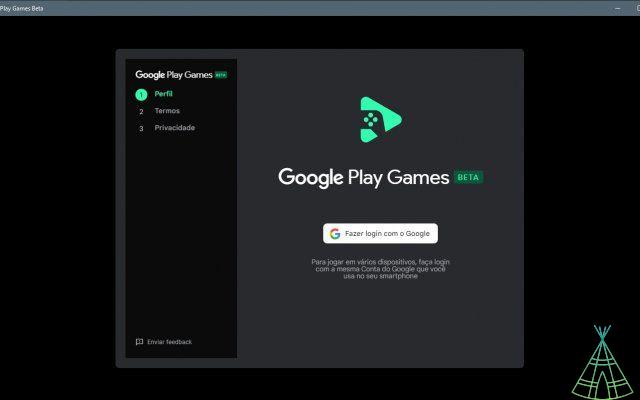
- Install apps and start playing mobile games on your PC
After login, you can now download and install mobile games on your computer through Google Play Games!



























