If you need your Employment Card number — whether physical or digital —, know that it is possible to consult it on the internet. At first, bear in mind that there is no longer a serial number in the digital version, information present in the traditional Work Card, the one with the blue cover.
The number was replaced by the CPF in CTPS Digital. Check below to access this data by computer or cell phone.
See also:
- Income Tax: check if your refund is in the second batch
- o make a report using the Election Disinformation Alert System
- Sisu opens consultation for vacancies in colleges: stay on top of the full calendar!
Consult the CTPS Digital number by the puter
Before you start, you need a Gov.com account. If you haven't already, see here how to create yours.
1. Access the link that redirects you to the services page of the Secretariat for Public Policies and Employment in your browser and click on the option 'Entrar Gov.com'.

2. On the next screen, log in to the government platform with your CPF and password.
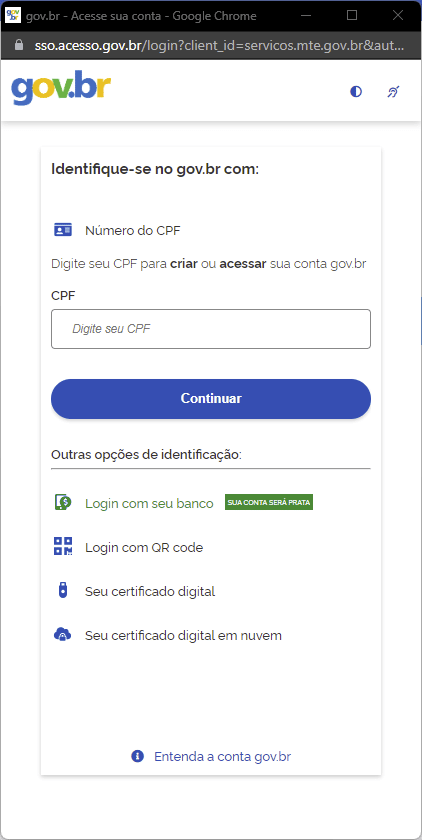
3. Now, click on the 'Digital Employment Card' option.

4. In the 'Personal Data' field, you will find your CTPS number, which must be the same as your CPF.
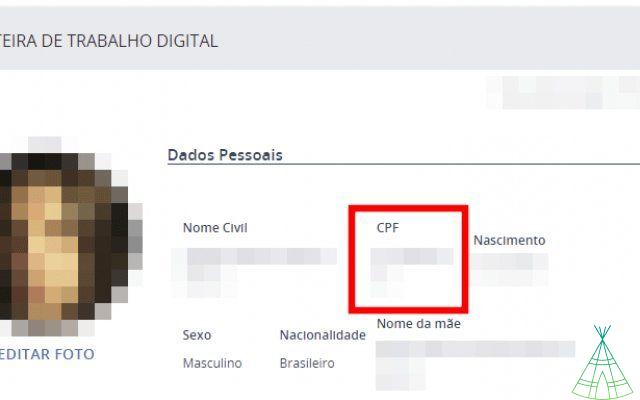
Consult the CTPS Digital number by cell phone
By cell phone, the query is made through the Digital Work Card application, available for Android and iPhone.
1. Open the app on your phone and tap 'Sign in'.
2. Log in with your gov.com credentials to proceed.
3. Then you will see your CPF at the top of the screen, which serves as the CTPS Digital number.

Consult the number of the traditional Employment Card
Those who have the old Work Card can also access the document number through the website of the Secretariat of Public Policies and Employment.
1. Simply click on the 'Personal Information' option in the 'Other services for you' menu.
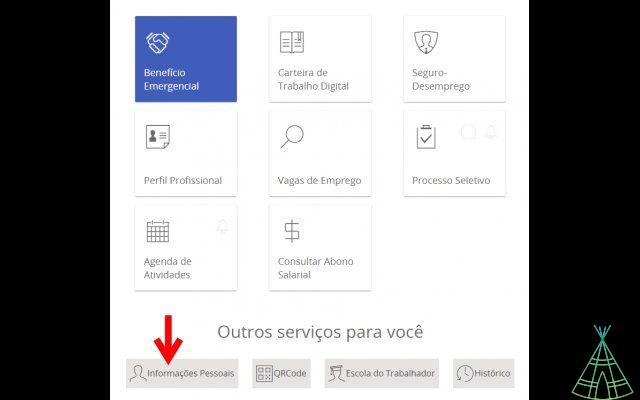
2. Scroll down until you reach the 'CTPS' field to view the number and series of your physical work card.
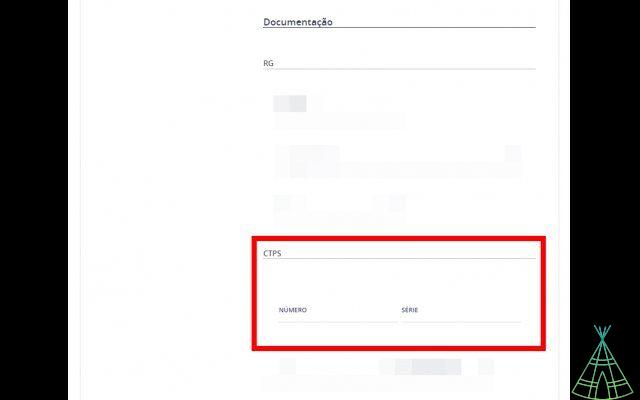
Have you watched our new videos on YouTube? Subscribe to our channel!


























