Some services offered by Google have already become part of the routine of many people. Currently, the search giant's catalog of applications goes far beyond just browsing the internet, sending emails, storing photos, documents or watching videos.
a growing universe of applications, the chance of experiencing failures also increases. While most of the time a simple issue can be fixed by an update, in some cases it may be necessary to raise the issue directly with the company.
The good news is that Google has a very robust support page for users to report and resolve their issues. Want to know what works? Then check out the steps below.
Contact Google support via browser
Whether you're experiencing a problem or simply looking for assistance, the support page can help you find answers in just a few clicks. There is also the option to contact customer support directly.
1. First, go to support.google. (If the page is in English, scroll down and change the language to Portuguese in the box next to 'Terms of Service').
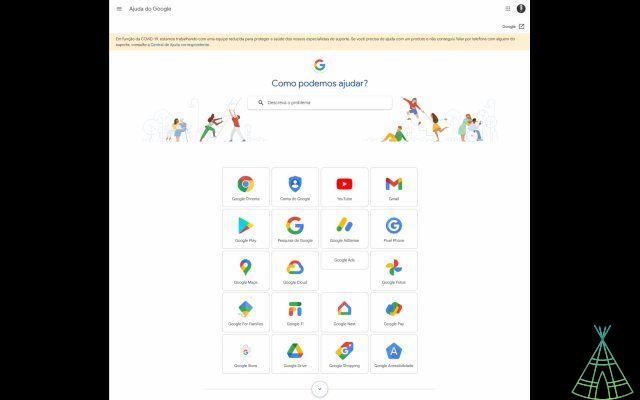
2. Then click on the application icon you want to support. If you can't find it right away, just click the down arrow on the homepage to access the full list of Google apps and services.
3. In the example below, you will see a topically divided list of solutions to various problems. The tip is to explore this content, or, if you prefer, describe the error you are facing in the top bar.
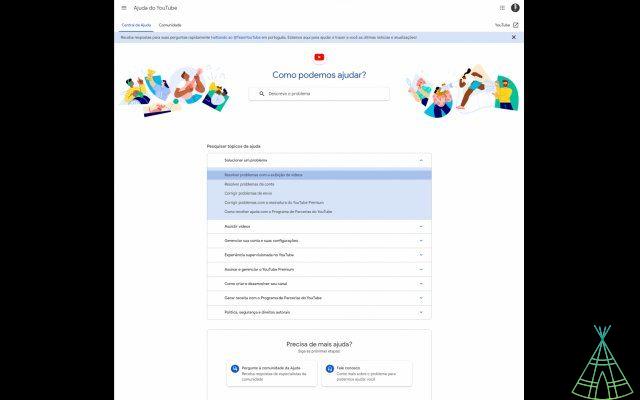
4. If none of the topics still help, scroll down and click on the 'Contact Us' option in the 'Need more help?' section.
5. Here, you will need to enter some details, which specific area want to get support in the 'I need help' section.
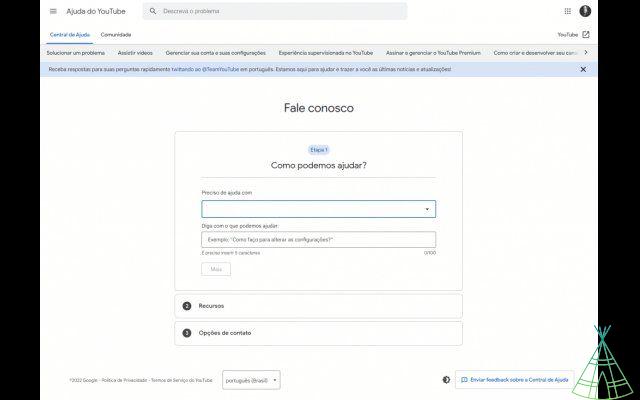
6. In the next step, Google will show you more links that can resolve the issue. Finally, by clicking on 'Next step', you will have access to the company's support contact options.
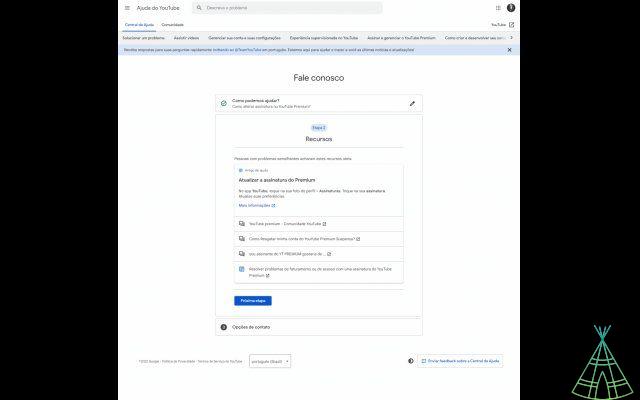
7. You can choose to receive a phone call, get support via live chat or send an email message.
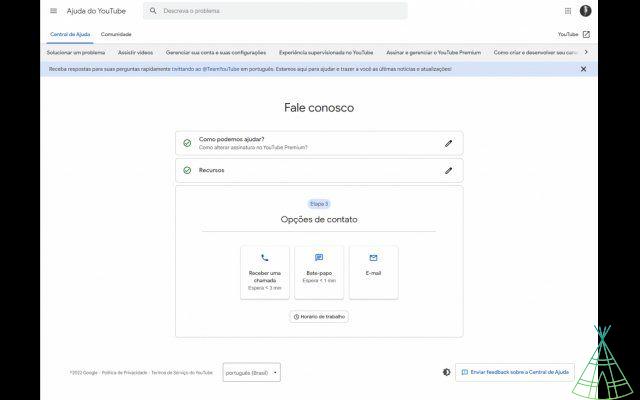
Ready! Now you know how to contact Google in case of problems with apps or services from the Mountain View company.
See also other features
- See create a kitty online
- o enable two-factor authentication on WhatsApp
- Learn how to protect your images on social networks
Have watched the new videos on YouTube from Technology Refugee? Subscribe to the channel!


























