The WEBP format was developed by Google as a modern and highly efficient format for displaying high quality images on the web at a fraction of the size of JPG and PNG files.
o this is a relatively new format, many may be confused when they see images with the WEBP extension. The good news is: in addition to being compatible with modern browsers and image editors, there's no shortage of alternatives if I need to convert WEBP to a more traditional format, or JPG, for example. Check out some below.
convert WEBP to JPG on Windows
On Windows, you can use good old Paint to convert the images to WEBP.
Step 01: open Paint (if you prefer, search for the software by typing its name in the search box on the Start Menu).
Step 02: Next, open the WEBP image you need to convert. You can simply drag it into the Paint window or click File > Open to manually select the file.
Step 03: at the end, just click on File > Save > JPEG Image and specify the folder where the new file will be saved.
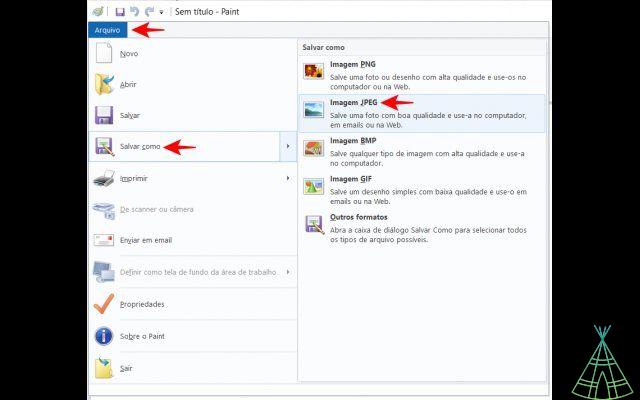
Read more:
- o prevent someone else from unlocking your iPhone Face ID when you are sleeping
- Problems WhatsApp Web? Learn how to disable the beta
- block websites on PC and mobile
Convert images by browser
It is also possible to convert WEBP image files to JPG using free browser-based converters. One of them is Convertio. See take advantage of the tool.
Step 01: Open Convertio in your browser at https://convertio.co/pt/.
Step 02: drag the file you want to convert or click 'Select Files' to choose the image manually on your computer.
Step 03: On the next page, select the JPG option from the drop-down menu and click 'Convert'.

Step 04: after a few seconds, the file will be ready for download.
Ready! Now you're already on top of some ways to convert images to WEBP in a simple and fast way in just a few clicks.
Have you watched our new videos on YouTube? Subscribe to our channel!


























