One of the features that was widely accepted and quickly popularized on WhatsApp was the stickers, which can be used to make conversations more fun and are spread out on Google Play to suit any occasion. In addition to downloading this format, another option, of course, is creating your own images on Android or iPhone. However, the previous process required a bit of work to eliminate backgrounds and other elements.
If you are looking to create your stickers, but do not want to go through all this work, luckily, an application has emerged to create these stickers without having to cut or edit images.
-> o save stickers you received on WhatsApp
Next, see how to create stickers for WhatsApp without having to cut an image manually.
Important
Currently this application is available for Android and iOS (iPhone system) phones. The tutorial below was done on an Android device, but the steps are the same for both platforms, with some differences in the application interface.
o create stickers on WhatsApp without having to make clippings
The program to be used to create stickers for WhatsApp has a very simple usability, and, as mentioned above, it can automatically crop an image, but it also lets you do the manual process, if you prefer or need to correct it. an imperfection. Check out how to use it:
- Go to Google Play or the App Store to download the Sticker.Ly for WhatsApp application;
- When opening the application for the first time, click on “New package” and fill in the necessary data to proceed. Once this is done, tap on “Create”;
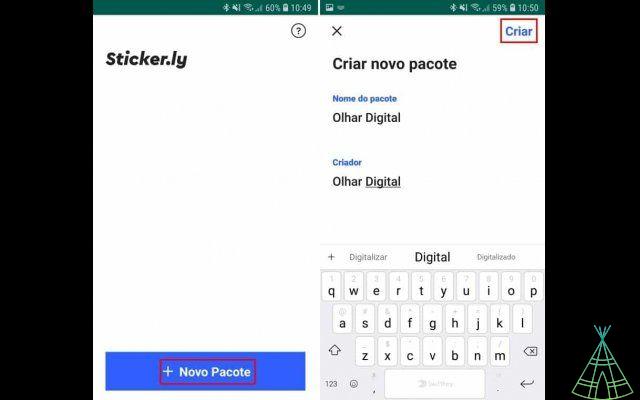
- Now, click on “Add Sticker” and grant the requested permission so that the program can access the images on your cell phone;
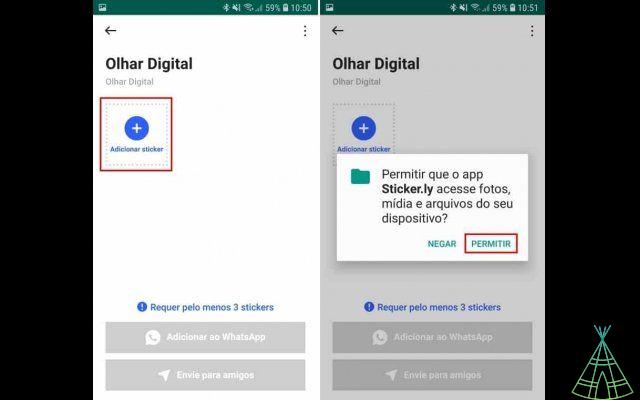
- Touch the “Gallery” icon and select the image that will be cut out;
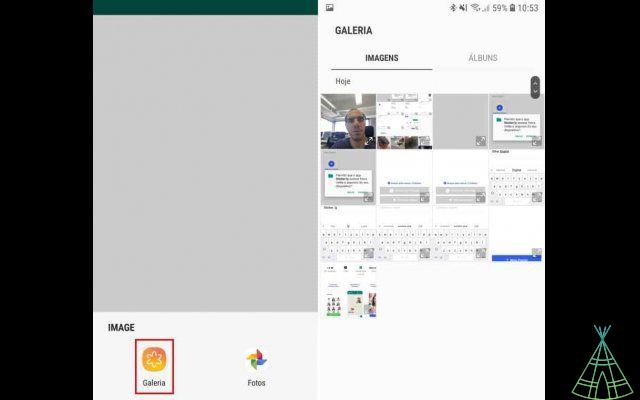
- the loaded image, select the option of “Auto Crop”. On the next screen, see if it is necessary to make any adjustments and click on “Save” when the image is ready;
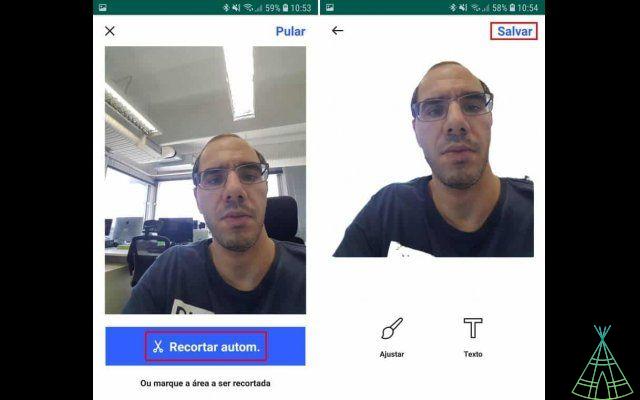
- Repeat the creation process until you have at least three images in the package, then tap "Add to WhatsApp" and "Add" on the image that appears;
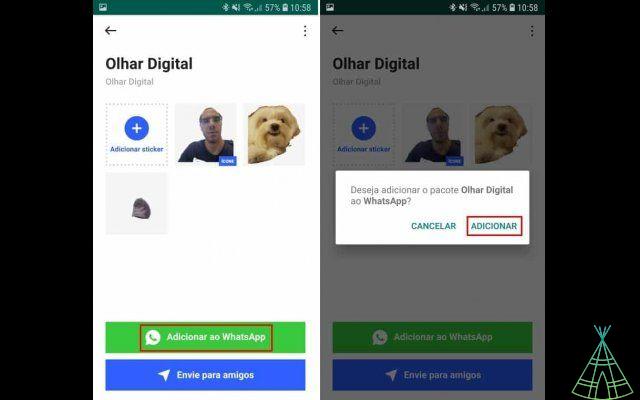
- In WhatsApp, just select the package created and the desired sticker.

Ready! Now, you already know how to create new stickers for WhatsApp without having to cut them manually.
Another simple way to create stickers is using a sticker bot for whatsapp. Know what works!


























