Instagram's 'Highlights' is a tool that allows you to organize photos and important moments, fixing a type of album on the profile page of the social network.
However, these moments can only be assembled from Stories publications and, thus, many also believe that the cover image – which identifies that Highlighted album – can only be added if it has been posted in these contents that last 24 hours (the which is not true).
You can use photos from your cell phone gallery to identify and illustrate the Feature, as well as drawings and other images. This goes for both Android and iOS versions of the app.
Remember that only the photo that will be added to the cover can come from your library, the rest of the content is necessarily highlighted from the Stories published previously.
Grab the tutorial below and learn how to change your highlight cover photo from your images in your device's gallery. Our test was done from an iPhone 7.
o add a cover photo to Highlights without having to post it to Stories
1. Open Instagram, go to your profile and click on one of your 'Features';
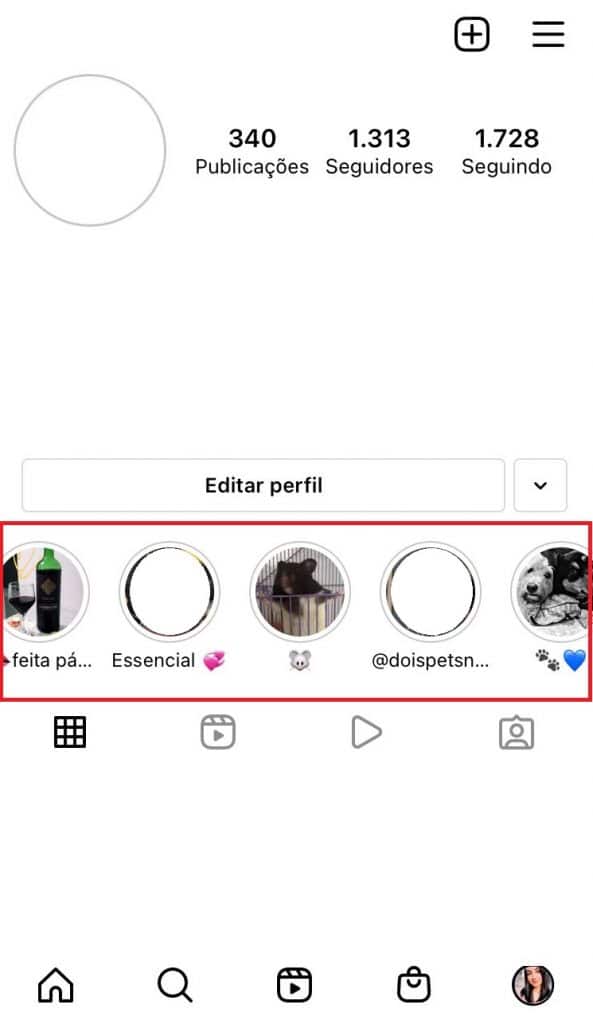
2. Then click on “More” and on “Edit Highlight”
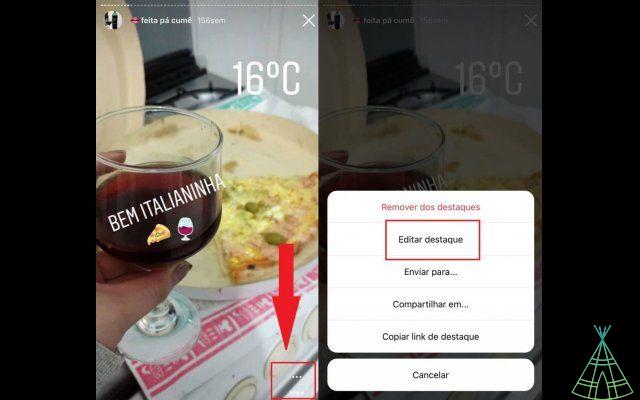
3. Now, press “Edit Cover” and click on the image icon located right at the beginning of the Stories row – it will take you to your library;
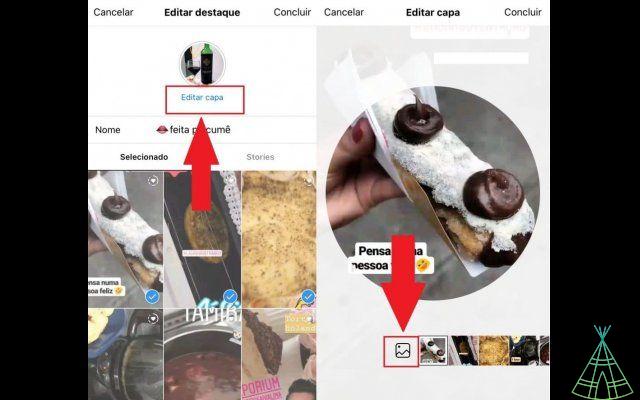
4. Choose the image from the gallery you want to use and, to finish, click on “Finish”.

Ready! Now you know how to add photos from your gallery or the cover of a Highlight on Instagram. Did you like the tip? So share friends!
Read more!
- See how to create a wishlist on Instagram stores
- Learn to block offensive words in Instagram entries
- Need to talk straight to Instagram? Know how to contact the social network
You’ve already watched our videos on YouTube? Subscribe to our channel!


























