Social networks are a means of communication that, in addition to informing, also entertain. However, some problems can arise during navigation, whether they are technical or even coming from some users, the public full of prejudice and hate speech – a situation that all platforms have been trying to overcome.
To shorten the relationship between users and Instagram, the company has tools within the platform to listen to you, especially in these cases.
The resource, in addition to allowing you to report a problem, makes it possible to capture the status of complaints, for example.
In addition to contacting Instagram, there are other options to control who accesses or reacts to your publications. If you prefer, click here and see how to hide your Stories from specific people, and here to learn how to block them permanently.
We have also prepared some tips on how you can keep your account more secure, whose tutorial you can access here.
Read more!
- WhatsApp: 5 tips to prevent curious people from accessing your conversations
- Thinking of taking a break from the credit function? Learn how to cancel your Nubank card
- WhatsApp Web updates the ability to send photos from the PC; see what has changed and use it
o contact Instagram?
1. Go to your profile, click on the three dots at the top side of the screen and select “Settings”.
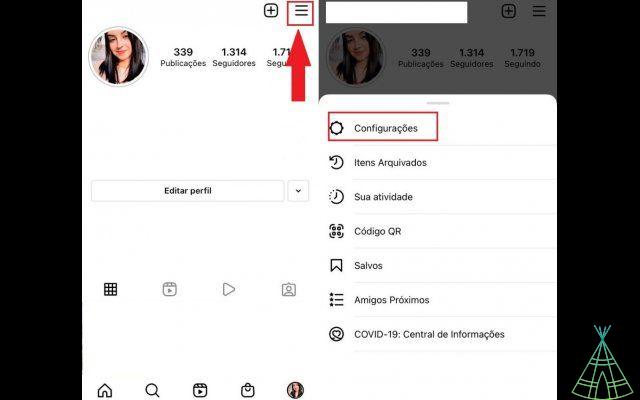
2. Click on “Help” and “Report a Problem”. Then select the type of situation you want to link to Instagram.
In “Spam or abuse”, for example, it deals with spam received on the social network (usually in emails) and “abuse” refers to users who committed the act and who can be reported.
“Something is not working” means a technical problem, the bugs in the platform, for example. And “General feedback” allows you to speak freely about an issue – for our test we chose the latter option;
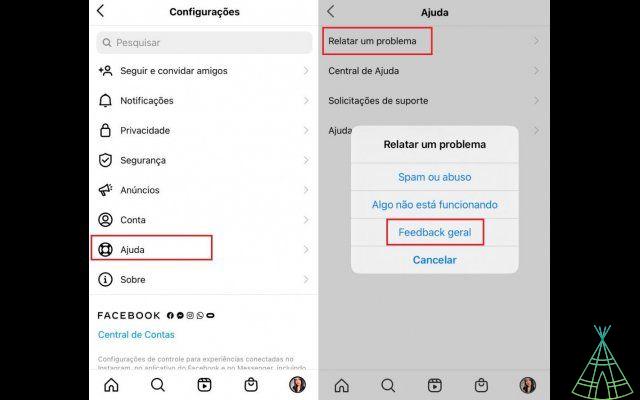
Good to know: in the “Help Center” options you can see general questions about the social network. In the case of “Support Requests”, you collect reports that you have made and received; in “Help about privacy and security” it is possible to manage your account, adding, for example, filters in the entries.
3. Type the problem you want to report in a few words. You can add photos from your gallery and also take screenshots right there, without leaving or losing what you've already written. Then, just click “Send” to finalize the contact.
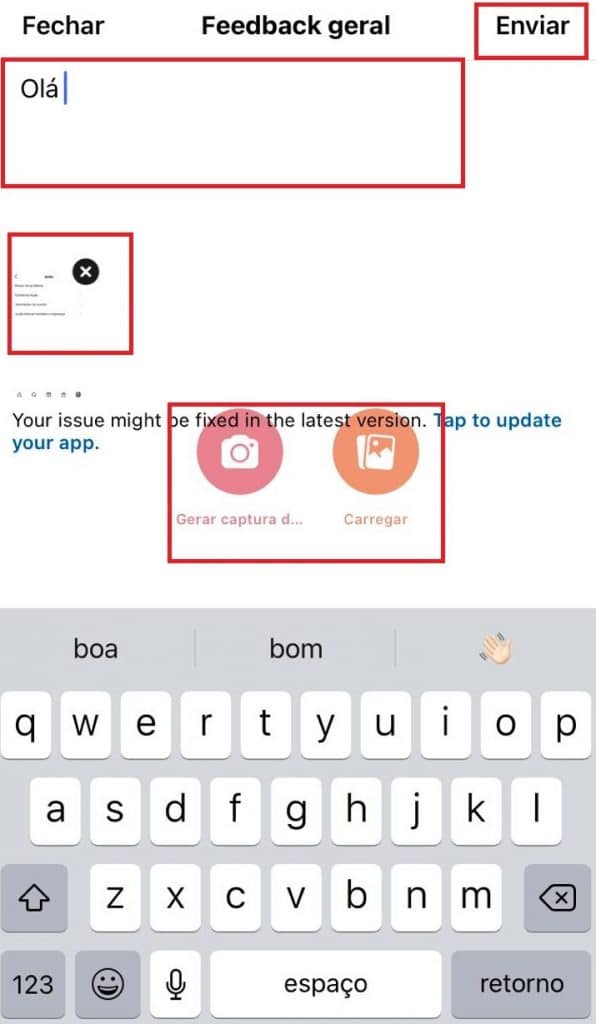
Ready! Contact made. Now just wait for the social network to answer you, which should happen through the platform itself in Settings > Security > Instagram Emails.
Have you watched our new videos on YouTube? Subscribe to our channel!


























