Did you know that the Central Bank has a platform that gathers various information from your financial life? The name of this service is Registrato and there you have access to data that you may have forgotten. In addition to practicality, it is a safe way to consult possible charges and not fall into scams.
In this tutorial, see how to find your financial data and generate personal reports.
What you will learn:
- What is Registry?
- What services are available?
- register: register
- or see Registered?
- Amounts receivable from the Central Bank
What is Registry?
Registrato is a Central Bank platform where you can find important information about your financial life. You have access, for example, to data on active loans in your name, banks and brokerages where you have an account, your Pix keys and much more.
The purpose of the service is to bring more transparency to citizens about their financial data and also gather all this information in one place.
My Financial Life
Minha Vida Financeira is a support site for Registrato. There, the user can find the information that is made available by the Bacen Registrato tool. In addition, there is a FAQ with the main doubts of each service.
To consult Minha Vida Financeira, access this link directly or browse the home page of the Central Bank website.
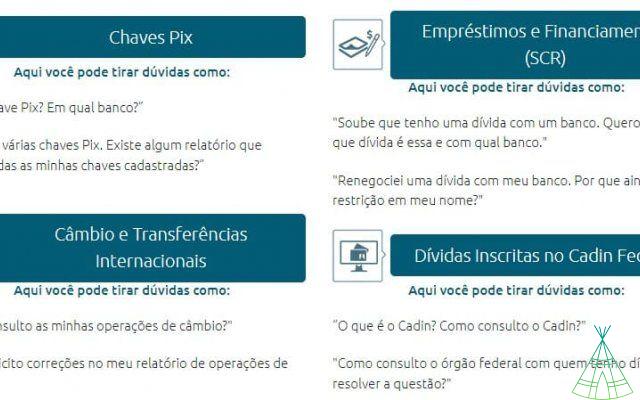
What services are available?
In Registrato, you can access information from six different services:
- Bad check;
- Loans and financing;
- Accounts and Relationships;
- Cadin Federal;
- Chaves Pix;
- Exchange.
Now, see information of the three main services in detail.
Pix key query
This report is useful if you forgot which bank – credit union or other financial and payment institutions – you registered your Pix key with. In addition, it is also useful for you to consult which data is linked to which institution and, therefore, protect yourself from scams.
Loans and financing
The Loans and Financing section allows you to check whether there are bank debts in your name. The report will show both those paid on time and those paid late. Among the information, you can consult:
- Loans and financing;
- advances;
- Leasing;
- Credit card operations involving loans or financing, ATM withdrawals, payment less than the total invoice and payment in installments at the store.
Bank accounts and relationships
This report shows where you have open accounts and investment applications. Furthermore, it details the opening and closing dates of these relationships. However, you will not find information on financial transactions or debts in it.
Read also:
- o file a complaint against financial institutions with the Central Bank
- o find out if a bank or finance company is authorized by BC?
- What is it and how to consult the SPC score?
register: register
The most convenient way to access Registrato is a Gov.com account. In this tutorial, learn the step-by-step process to create your Gov.com account and access this Bacen service. Afterwards, access this other tutorial to increase your account to silver or gold level – the levels required by the Central Bank.
or see Registered?
- Access the official website of Registrato through this link;
- Select to sign in your GOV.com account. New account registrations by Sisbacen or Registrato are suspended:
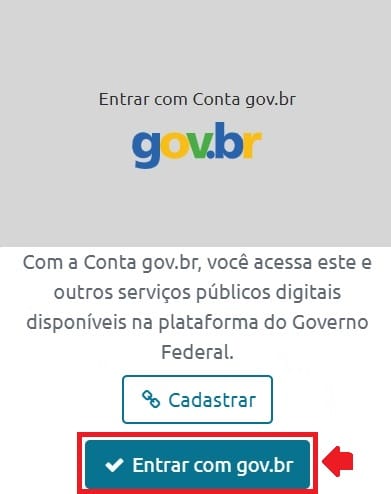
- Enter your email and password;
- To consult the reports, you can browse the homepage of the site and click on “Consult” or choose from the “Report” tab on the left menu:

- In the next window, select the time interval (if any) and accept the term of acknowledgment and responsibility. Finally, tap on “+Generate Report”:
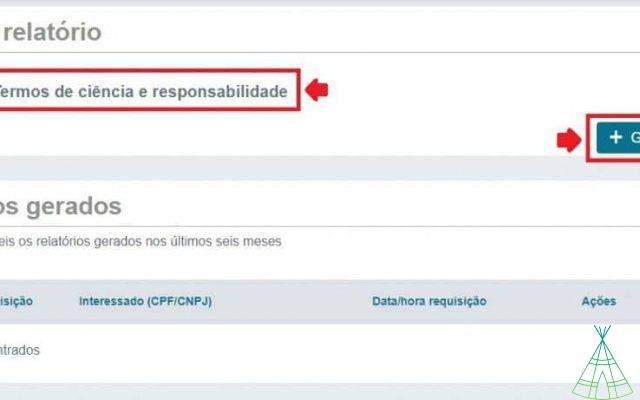
- After viewing the report, it will be available for future reference. Each report will be filed in its respective submenu, so access the topic (for example, “Blank Checks”) to view the reports generated in that topic.
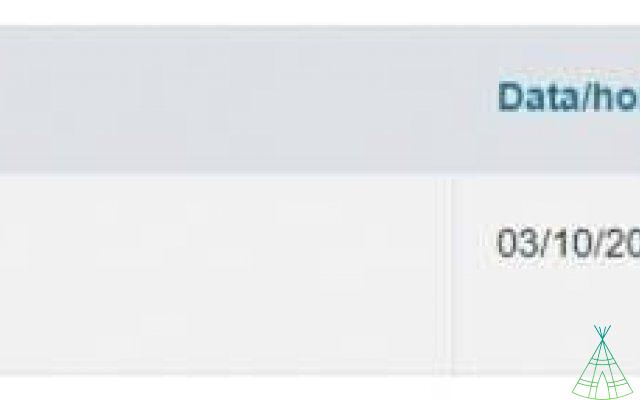
From left to right, you can choose to view, download, or email.
Amounts receivable from the Central Bank
In the Registry it is not possible to consult the amounts receivable from banks. This service is also provided by the Central Bank, but in another exclusive tool. Learn in this tutorial how to consult your forgotten money.


























