People who work with a lot of documents over and over again need to find practical ways to share them with others. Thus, having a multifunction printer and scanner does not always end up being the ideal option for scanning a document and saving it in PDF or another format.
At the same time, cell phones are increasingly becoming a great ally in everyone's day-to-day life and can scan quality documents, which can even be exported via WhatsApp in a few minutes. To help you learn a little more about them, the Technological Refugee prepared this list of the 5 best apps for scanning documents on your cell phone.
Google Drive: Android/iOS
One app that comes pre-installed at least on the Android system is Google Drive, which is used by many people to keep their files safe in the cloud. Although this is its focus, the truth is that Google Drive also has a function to scan documents with the cell phone camera.
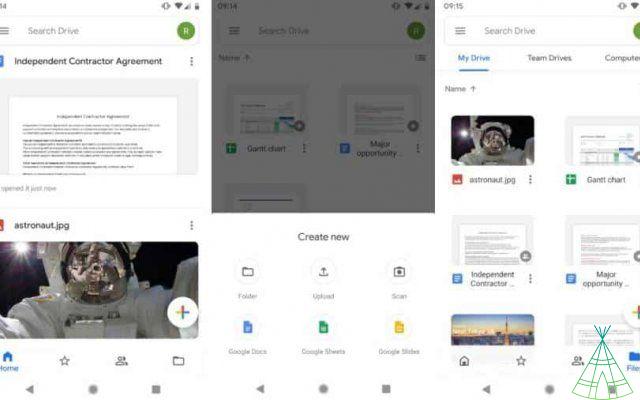
The good part, of course, is that all files scanned to Google Drive are already stored in the cloud. For more information on how the process of scanning documents to Google Drive works, access this tutorial from Tech Refugee.
CamScanner - Android/iOS
A well-known option that is available for both Android and iOS (iPhone system) is the CamScanner app. Its differential is due to some functions that can be very useful, such as removing holes from a notebook page, editing scanned texts and organizing documents by categories.
Despite being very efficient, it should be noted that documents scanned with the free version of the program have a small watermark and have a limited OCR function, which allows text editing. To remove these limitations, you need to subscribe to the service, which can be annual or monthly.
Simple Scan - Android
As its name suggests, Simple Scan is an application that boasts of being simple, but without forgetting some essential functions. Through it, you can edit the scanned documents on your cell phone and even leave them password protected, something fundamental for your privacy and security.
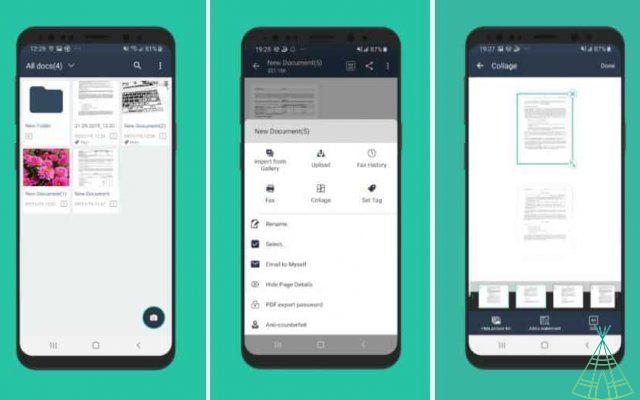
In addition to the functions mentioned above, Simple Scan is also capable of uploading the scanned documents to some cloud services or even to a computer through its Wi-Fi network. This app does not have an iOS version.
Microsoft Office - Android/iOS.
The famous Microsoft suite known for Word and other apps also has a specific function for scanning documents from your cell phone. The process itself is very simple to perform, but the big difference is that Office can also scan spreadsheets, which can now be exported to Excel format.
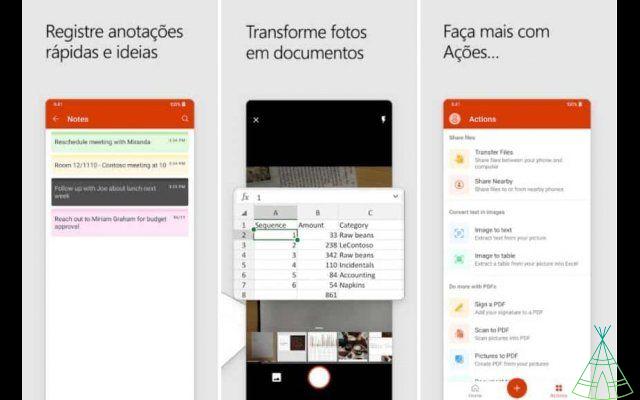
Like Google Drive, it is also important to remember that all Office scanned files can be saved directly to the cloud. In addition to being able to perform this process in the Office app, Microsoft also has the Office Lens app, which basically has the same resources and mechanism, but is dedicated to this task.
Adobe Scan - Android/iOS.
The last program on our list ends up being from another famous company, which is Adobe. With this app, besides scanning document pages, you can also scan receipts and business cards.

After scanning the documents, even Adobe Scan allows you to remove small imperfections from the files, such as smudges, marks, and even handwriting.


























