Although the task is simple for bloggers on duty, creating a new story on Instagram can be more complicated than it seems. In addition to the content, photo and texts, the background is one of the most important customizable elements for the post, which leads even lay people to ask themselves how to put background on Instagram Stories.
There are several options. The person can choose a background predefined by the platform itself, create a solid background “from scratch” or even use a public domain photo — important to avoid copyright issues — to illustrate the story.
The good news is that the question about putting background on Instagram Stories can be answered in several ways, as the tool has many customizable alternatives for your stories.
If you're having trouble with the process, check out the tutorials below to learn how to add background to Instagram Stories in three different ways.
o put a background on Instagram Stories using a photo
You can create a new background for your story from a photo. To start the process, tap to add a new story.
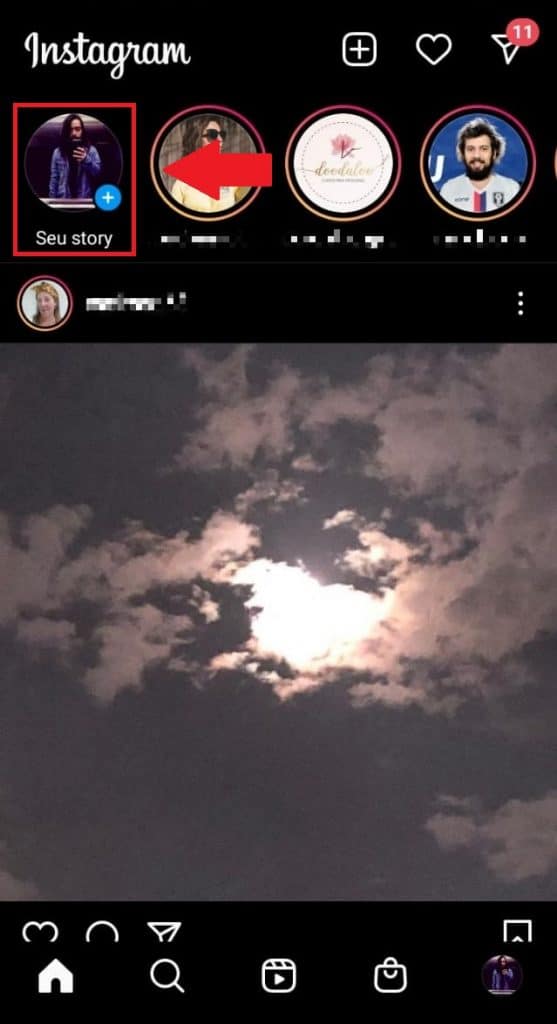
That done, open your library and choose a photo.
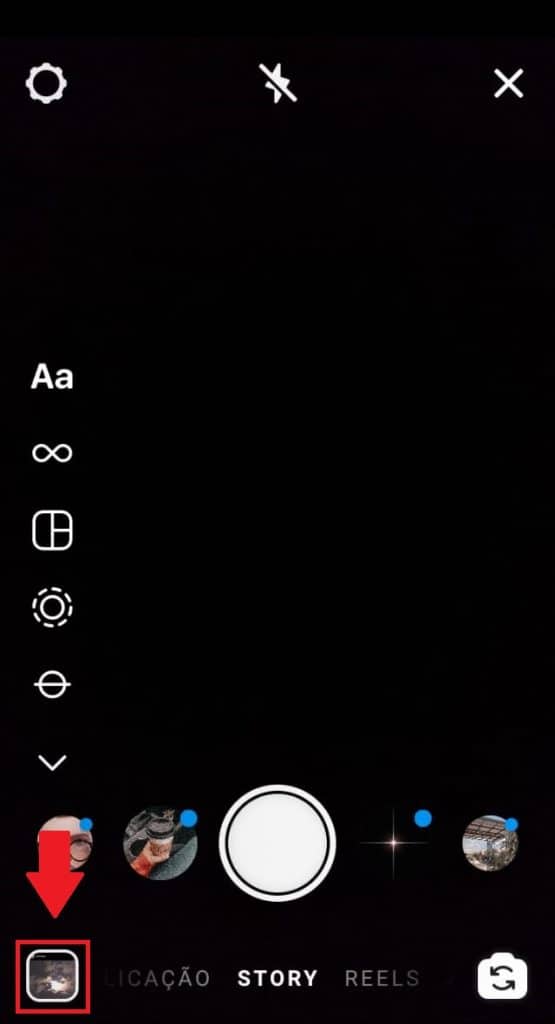
Touch the “scribble” icon, located to the left of the tool to insert new text.
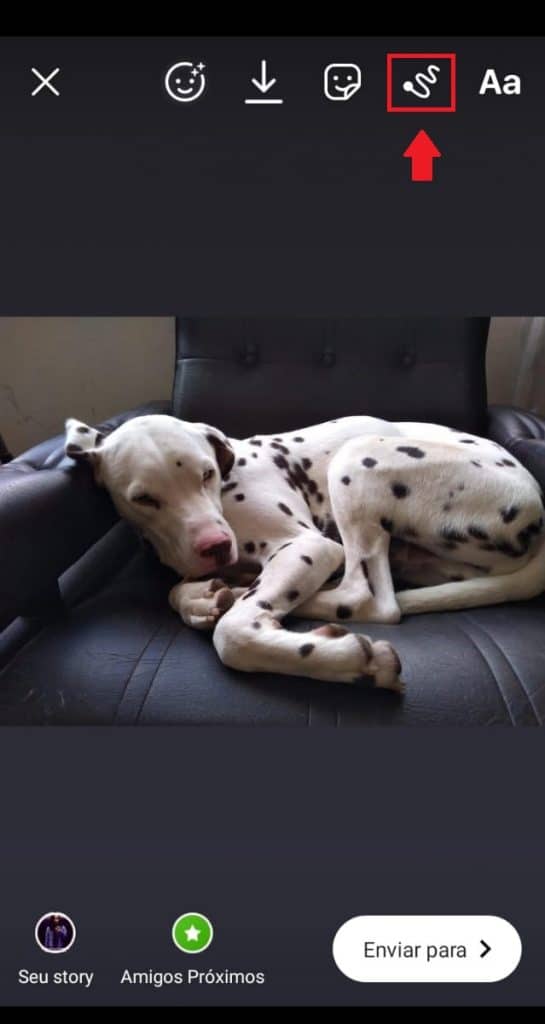
Now, just choose one of the available solid colors (you can also use the eyedropper icon to define a specific color present in the uploaded image). selected color, tap anywhere on the screen and hold for a few seconds. When released, the post will be transformed into a large solid color background.

If you want to reveal the chosen image, select the eraser tool and go through the desired region.
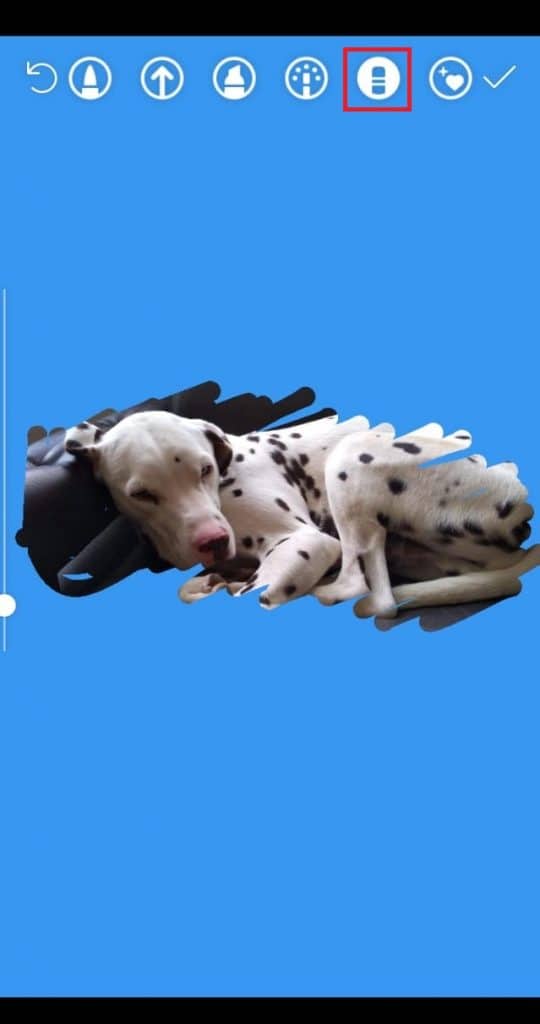
Read more:
- Know how to put link in Instagram bio
- putting subtitles on videos in Instagram Stories
- o send a 'gift message' in the Instagram DM
o select a predefined background
For those who have doubts about putting it in the background on Instagram Stories, it is possible to choose from the background options provided by the app. To do this, create a new story, but instead of selecting an image from the gallery, tap on the text symbol displayed in the application.
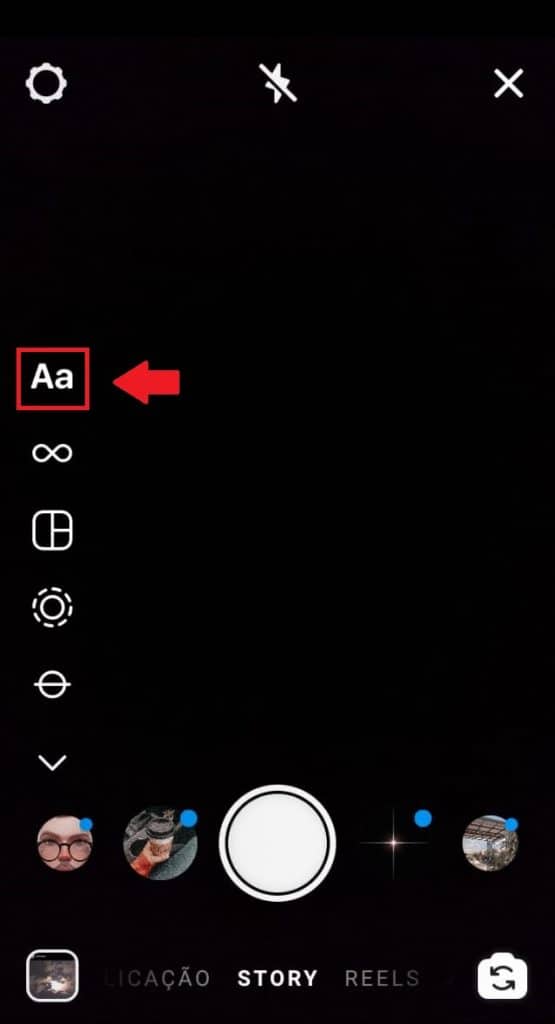
That done, it will be possible to choose some of the native backgrounds of the app. Just tap on the icons located in the bottom right corner and Instagram will display a new one.

Use a downloaded background photo
There is still the possibility of using a downloaded image to serve as the background of your story. Important to remember to use free image banks (Unsplash or Pexels) to avoid any copyright issues. After downloading the image, create a new story and tap the option to upload an image from the gallery.
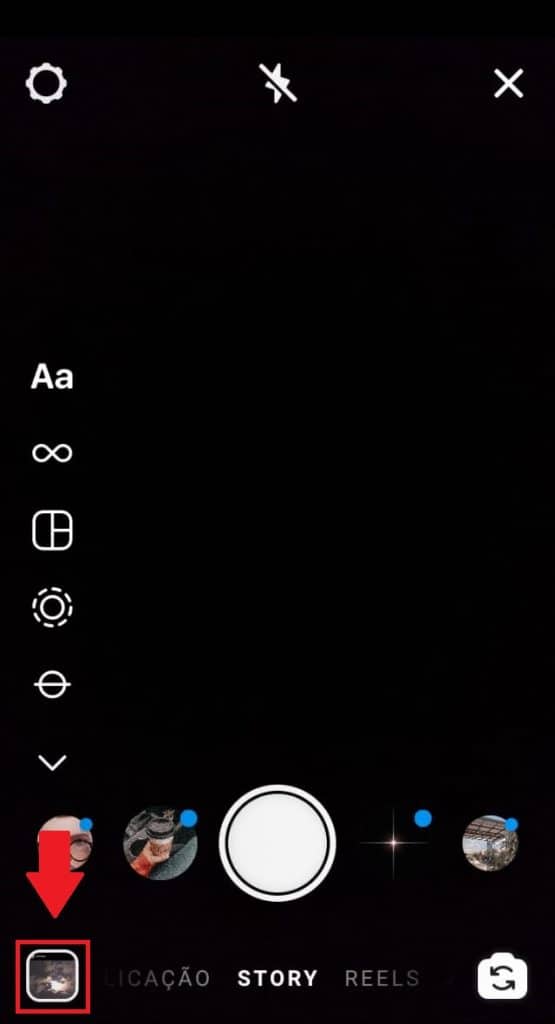
Select the downloaded image. To adjust the photo zoom, use two fingers simultaneously to activate the “pinch” function.

Now just add the text (if you want, of course) and share the story with the desired group.
Source: Business Insider


























