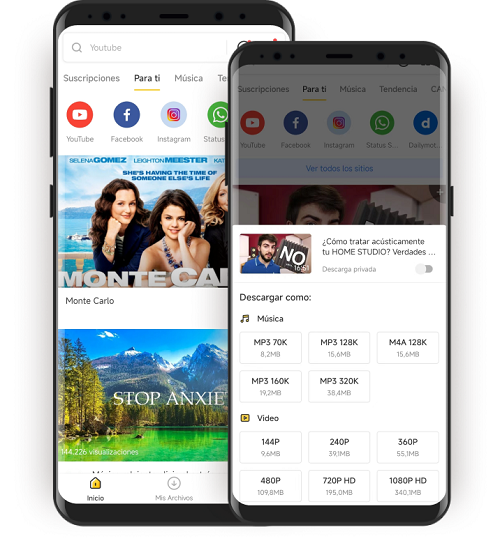
Apps to download music are essential on almost anyone's cell phone. After all, the smartphone today is much more than just a unication device, but a complete multimedia center.
With that in mind, we have prepared a list of the simplest apps to use for you who want to download music to your cell phone. Check the list below.
1shared
4shared is a hosting and file sharing service over the internet. Through it, anyone can upload and download several files of the most diverse extensions, including music (MP3 or other formats), movies, documents and programs.
- Download from Google Play
- Download from the App Store
- Learn how to use 4shared to download music
2. Stage MP3
Palco MP3 is one of the most downloaded and popular applications in Brazil. The app offers thousands of songs from hundreds of artists and the most diverse genres on the internet. All available by streaming, for listening over Wi-Fi or 3G/4G, and also by downloading, for listening offline.
- Download from Google Play
- Download from the App Store
3. YouTube Music
Google Play Music gave way to YouTube Music. This is currently Google's official music download service. There are more than 70 million songs and thousands of playlists. The app also offers lyrics for you to sing along, switch between audio and video easily.
You can listen to your music on your smartphone, computer, smart speaker, smart TV, car, smartwatch and while using other apps, Google Maps and Waze. The Premium version lets you listen to music without ads, play music in the background, and access downloads.
- Download from Google Play
- Download from the App Store
4 Spotify
Spotify is the most popular music streaming app. The app can be used free of charge, with limited functions and ad insertions. But it's only in the Premium version that you can download songs, paying from R$ 19,90 a month for the entire collection and other resources (students pay half).
- Download from Google Play
- Download from the App Store
- Learn how to download music from Spotify on mobile or PC
5. Deeezer
Deezer is another one of the world's leading music streaming apps, especially popular in Brazil. The application, in addition to offering downloads in the paid version (which costs from R$ 16,90, discounts for TIM customers and university students), also has its own music player that allows you to play files downloaded from other sources.
- Download from Google Play
- Download from the App Store
- Deezer: what it is, plans, downloading music and more tips
6. Apple music
Apple Music gives you unlimited access to millions of songs in addition to those already in your personal library. There are over 75 million ad-free tracks to enjoy. Like competitors, you can listen to songs offline, get synced lyrics and listen via Chromecast. New users have 3 months free and, after that period, the subscription costs R$16,90.
- Download from Google Play
- Download from the App Store
7.Amazon Music
You can listen to Amazon Music for free, no subscription required and access to streaming music, stations, playlists and podcasts. Amazon Music Prime is available to Prime members. With that, you can listen to ad-free music, download tracks, switch songs as often as you like, and use the built-in Alexa voice features. Those who prefer can upgrade to Amazon Music Unlimited, unlimited access to 70 million songs and music video playback.
- Download from Google Play
- Download from the App Store
8. Reso
Resso is a music streaming service from the same developer as TikTok. You can listen to your music in a stream similar to the Deezer flow. You can get synced lyrics and create playlists of your favorite tracks, as well as leave entries about the track. By subscribing to Resso Premium (R$16,90), you can listen without ads and unlimited skips, and even download songs to listen whenever you want.
- Download from Google Play
- Download from the App Store


























