There are several reading devices on the market, which allow the user to add their books and have them anywhere, without taking up space. The most popular of these is the Amazon e-reader. For students, or anyone else who needs it, the Kindle is also a good choice for adding PDF files.
By cell phone, it is possible to send the PDF to the Kindle, whether on devices with the Android or iOS operating system. The same is possible to do through tablets. You can also use Google Drive and share files with the e-reader via email.
Read more:
- o place book cover on Kindle screensaver
- Amazon is working on an augmented reality smart home product
- Get to know Amazon's IMDB, which becomes Freevee from the 27th
First, you need to download the Kindle app on your smartphone and log in to your account. It is available on both the Play Store and the App Store. Oh, and, in the case of Amazon's e-reader, you don't need to convert the file, which happens on other reading devices, as the app itself takes care of that. You can also send texts from Word.
View or share PDF or Kindle:
By cell phone
- Open your file folder, find the desired PDF and click on the menu. Now press “share”.
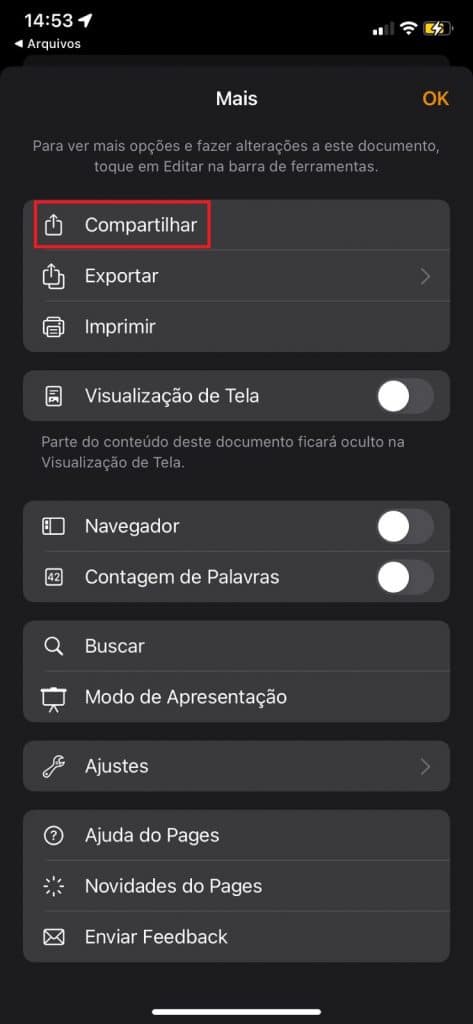
2. If the Kindle app does not appear, scroll to the side and click on the “…” icon for the device to show a list of apps. Scroll to find the e-reader program and select it.
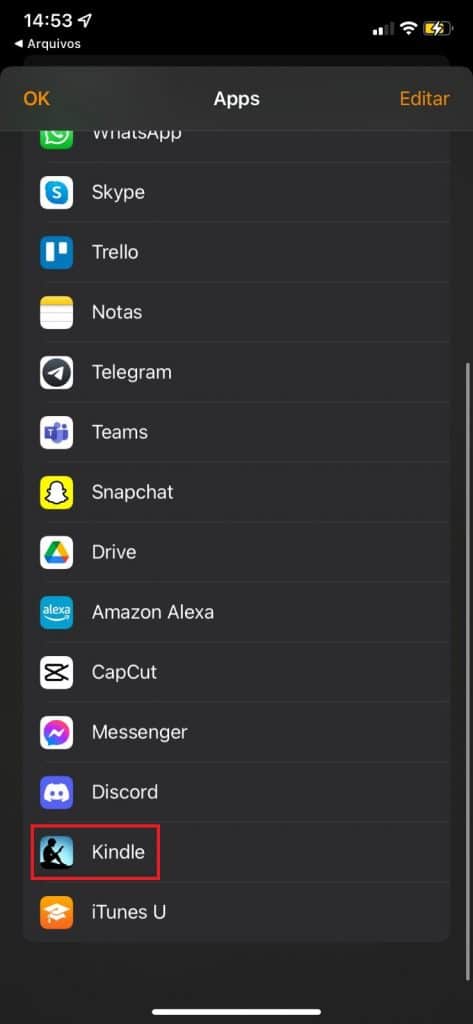
By Google Drive
- Open the app and find the desired file.
- After opening the PDF, click on the three dots on the right and press "Send a copy".

3. Select Kindle to send your PDF.
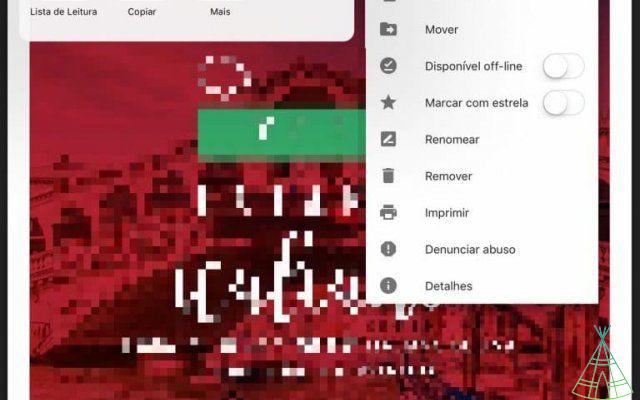
4. Then, you must allow the application to change the file format and you can also change the name and author that will appear on the e-reader. Finally, click on “Send”.
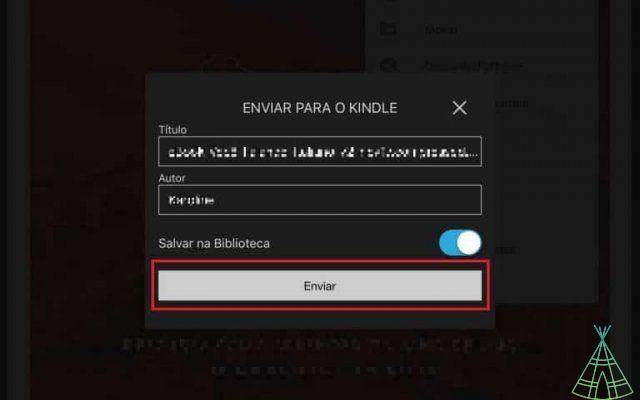
By email
- Access your email and attach the file.
- In the recipient, write Amazon's email. To find the address, go to the Kindle settings and look for "Your Account". There, locate “Kindle Email Address”.
- Then just send and the PDF will arrive on your Kindle.
Kindle was first released in November 2007. It is the most popular e-reader in the US. The current simplest version, the 10th generation, has built-in lighting, 4 LEDs, and 8GB memory, on a 6-inch anti-glare screen. Currently, the device costs R$ 449.
The Paperwhite version has two models, one 8GB and the other 32GB and has 17 LEDs, in addition to a 6,8-inch screen. It is also waterproof and the one with the largest memory has an adaptive light sensor. The price is between R$ 699 and R$ 899.
The Kindle Oasis, the top-of-the-line model of the reading device, has 25 LEDs, an adaptive light sensor and light temperature adjustment, in addition to page turning buttons, a larger screen than the previous two, 7 inches and two options from memory. This e-reader costs from BRL 1.349.
Know also: what to merge several PDF's into one?
Have you watched our new videos on YouTube? Subscribe to our channel!


























