WhatsApp is a unication tool used in all mediums. This includes friendships. And nothing is more fun than chatting with friends, in groups or individual chats, sending stickers. But, in addition to downloading ready-made packs of stickers, it is also possible to create your own. And, of course, that includes the moving figures.
You can create stickers that move GIFs or even videos. You can even use that funny video of the guys. Therefore, the Technology Refugee prepared a tutorial on how to make your own animated stickers for WhatsApp. Here, we use the Sticker.ly application, one of the most popular in the segment.
Read more:
- o optimize privacy on iPhone by disabling ad trackers
- See how to consult the IPVA 2022 in the Poupatempo Digital application
- Learn how to withdraw money from banks and digital wallets
Making your own animated WhatsApp stickers:
- If you don't already have the Sticker.ly app, download it from your device's app store, either from the App Store for iOS devices or from the Play Store for Android users.
- Then open the app. Right on the homepage, you will see a “+” icon. Click on it.
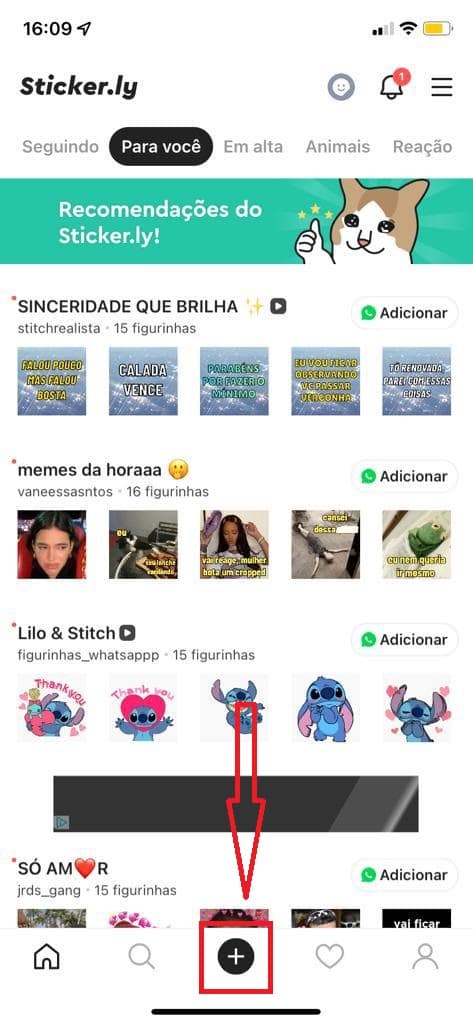
3. Then Sticker.ly will ask you if you want to create a static or animated sticker for WhatsApp. Select "animated".
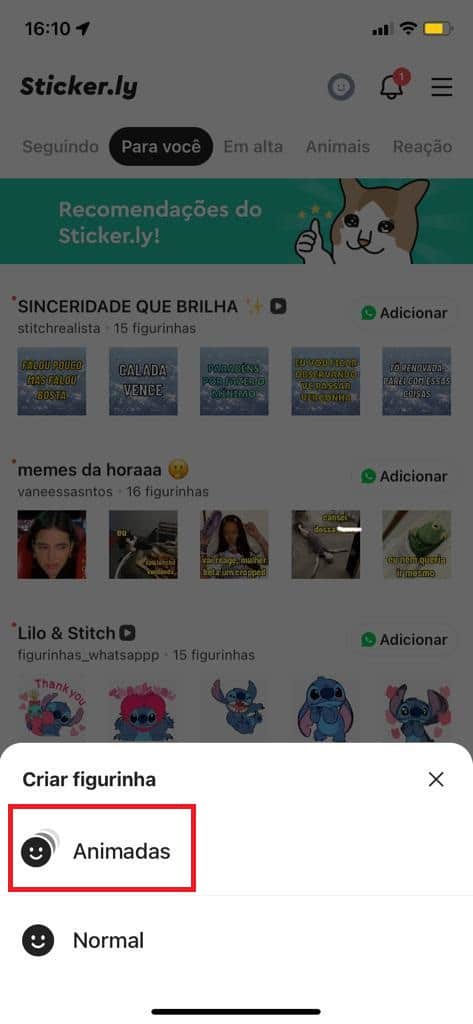
4. In the next step, there are some options. The user can choose between GIFs predefined by the application or explore the gallery itself. Here, we are going to use a GIF from the gallery. But it is worth remembering once again that it is possible to select a video. The only difference is that the user will need to select the desired section of the chosen video.
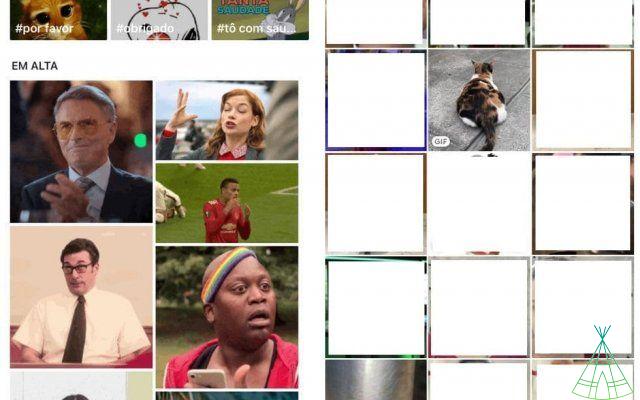
5. When defining the image used, there is the possibility to crop it to fit a square. You can also leave the animated sticker for WhatsApp rectangular or use automatic cropping. It's up to the user.

6. Then you can add text, a background or even an emoji. Again, it's the user's choice.
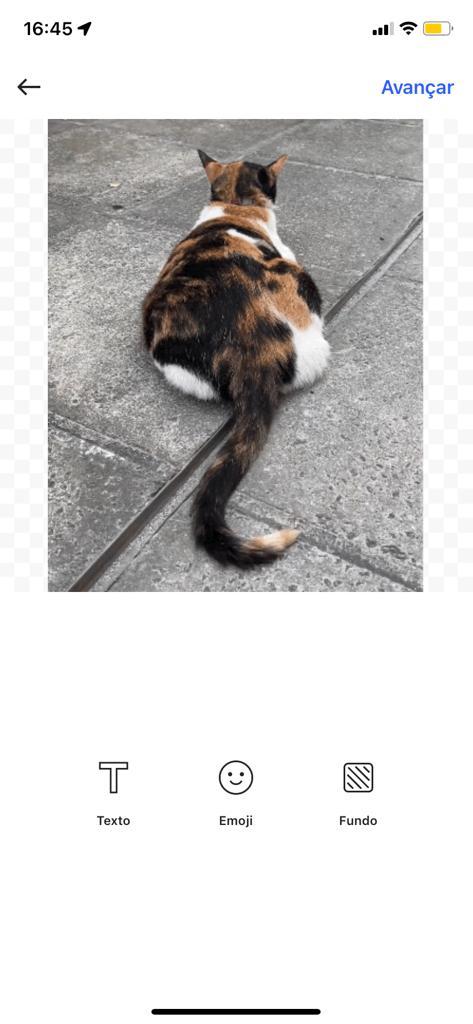
7. The next step is to add hashtags to your animated sticker and save it. There is the option to add to an existing package and also the option to create a new package. In the latter, the user can choose to make their stickers public so that other people can download them through Sticker.ly or leave them private.
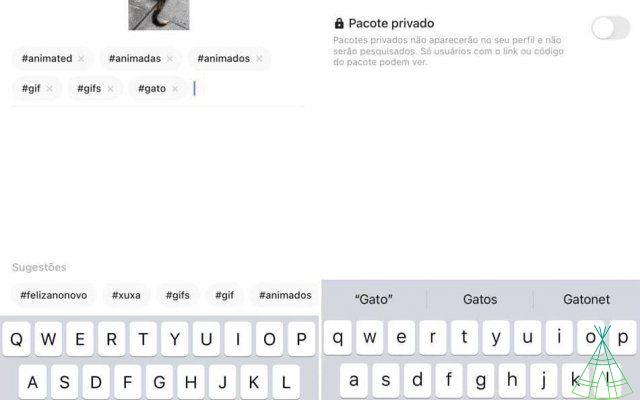
8. Finally, just add the new pack of animated stickers to WhatsApp.
Okay, now you know how to make your conversations in the app more fun!
Another way to create stickers is by using a whatsapp sticker bot, know what to do!
Have you watched our new videos on YouTube? Subscribe to our channel!


























