Instagram is one of the most popular social networks for those who like to quickly share videos and photos with their friends and other followers. As for those who do not want to use Instagram a lot, they are looking for a way to delete their account from the service so as not to leave it idle and avoid possible confusion.
Fortunately, the process to delete the Instagram account takes a few minutes to complete and is quite simple, but it needs to be done in a browser, okay? We did the tutorial from the putador, but on the cell phone, just follow the same steps to be able to delete the Instagram account.
permanently delete Instagram account
Instagram has an option that allows you to permanently delete your account, that is, you can't get it back if you want to later. The tutorial is the same for this, follow this step by step:
1. Access this link in your preferred browser;
2. Log in to your Instagram account;
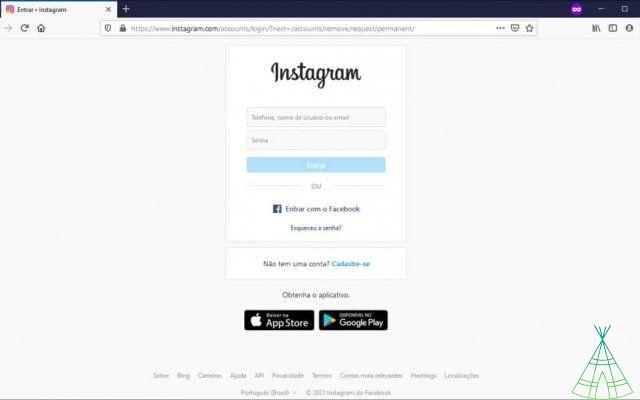
3. Next to “Why do you want to delete the account”, click on the down arrow icon;
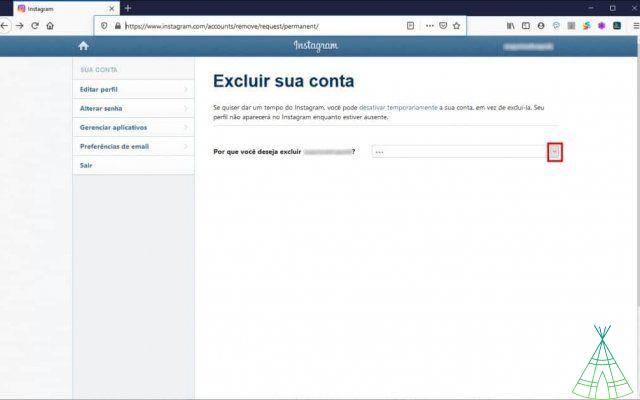
4. Choose one of the available reasons;
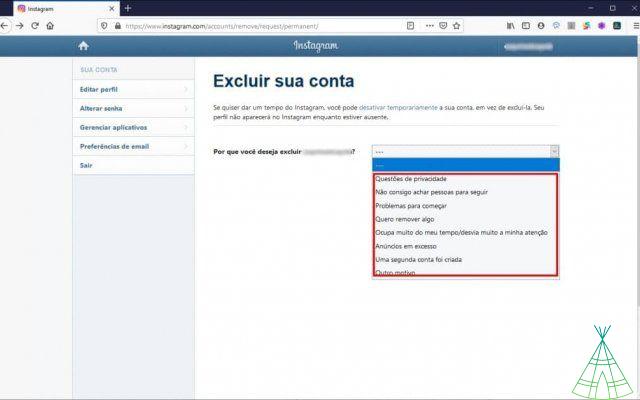
5. Enter your password in the field provided and click the button to “Delete the profile”.
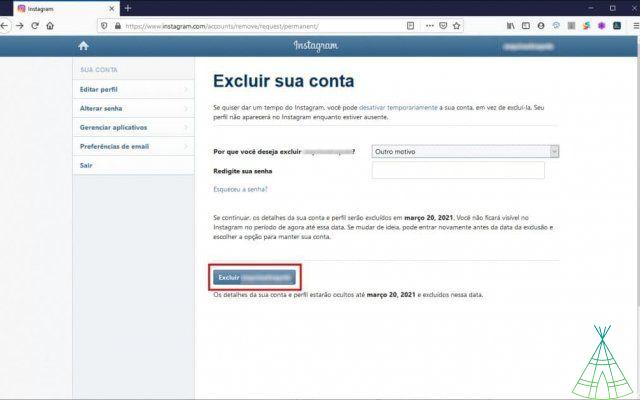
Although the process described above will permanently delete your account, Instagram will still give you a period of approximately 30 days in case you change your mind.
o temporarily delete Instagram account
If you just want to take a break from the social network, but you know you'll be back, Instagram also gives you the option to delete the account only temporarily. To do this, just follow this another step by step:
1. Access Instagram normally in your browser;
2. Log in to your account;
3. Click on your profile icon;
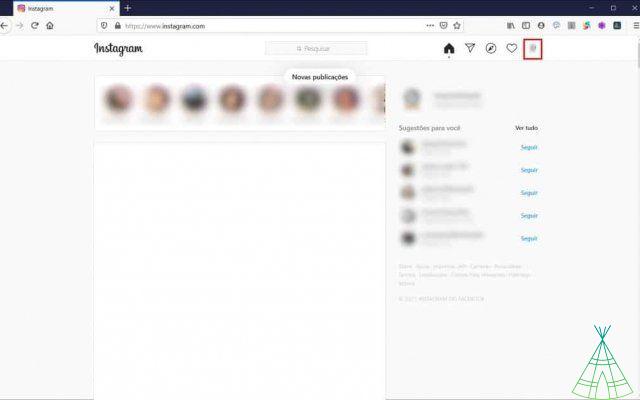
4. Enter “Settings”;
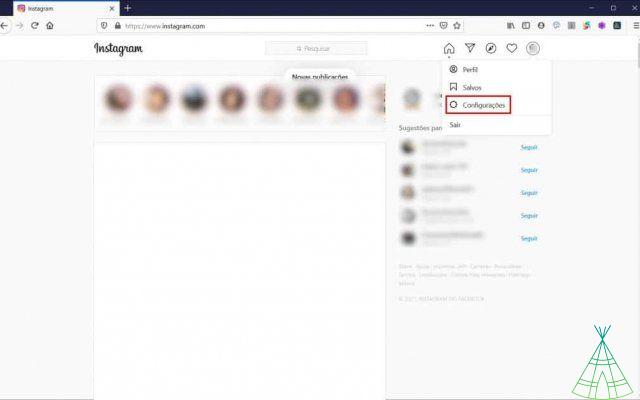
5. On the new page, click on “Temporarily deactivate my account”.
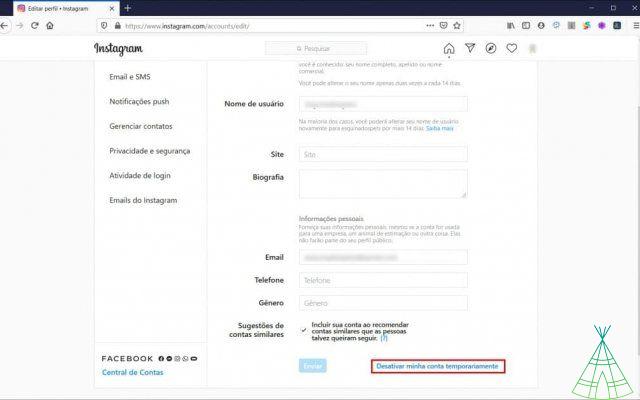
Ready! Now, you already know how to delete the Instagram account either permanently or temporarily.


























