In the second half of last year, Instagram changed the way the user can post content in stories targeted only to a group of Selected People. Before, the function was called Best Friends and it was necessary to edit it before publishing. But what if the user wants to keep someone on the list permanently?
With that change, the permanent list kept those last people who were among the Close Friends and it became easier to find a method to remove or add someone permanently. You already know how to change individually by stories. Now the Technology Refugee will teach you how to move once and for all in the Selected People group.
Read more:
- o delete old posts on Instagram, Facebook and Twitter
- Data protection goes through care on social networks, expert warns
- Know how to describe images in an accessible way on social networks
Step by Step of editing Selected People:
- Open Instagram and go to the option to publish a new story.
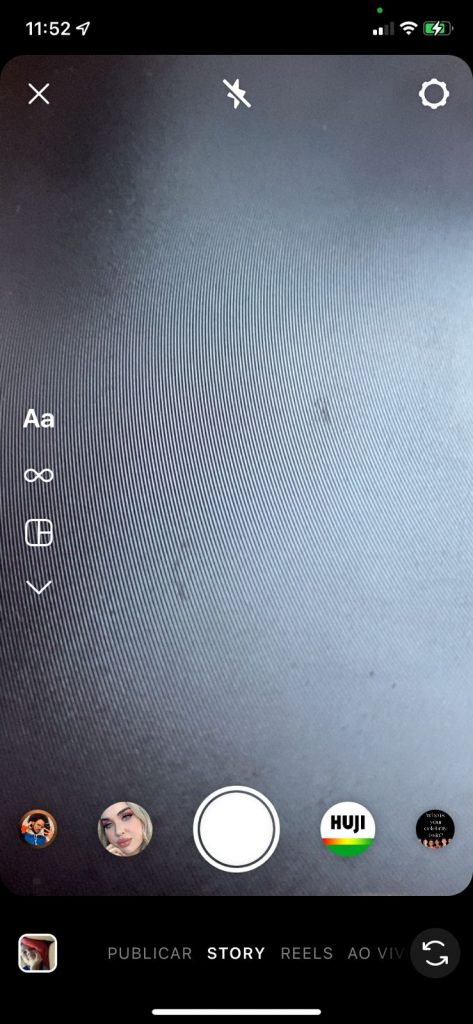
2. Choose any item from your gallery. It can be anyone, because now you won't publish anything, it's just to get to the point of editing the list of Selected People.
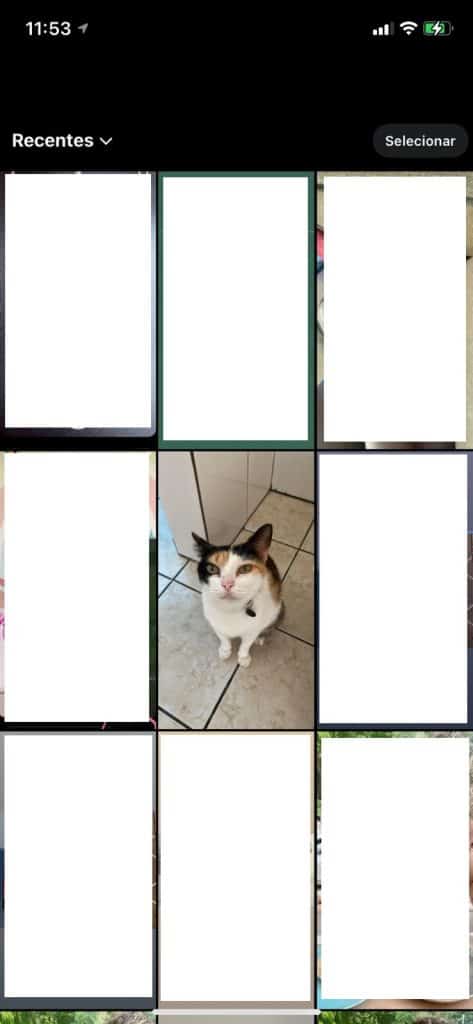
3. When choosing the image, click on the white arrow in the lower right corner.

4. Here, you will click on the down arrow right where the Selected People option is, so that you can finally edit the list.

5. Instagram will open the list of Selected People and now you will edit it, you would do it if you were really going to publish a story, choosing who stays and who leaves. But remember! Now, you will choose those people who will always be in the privileged group.
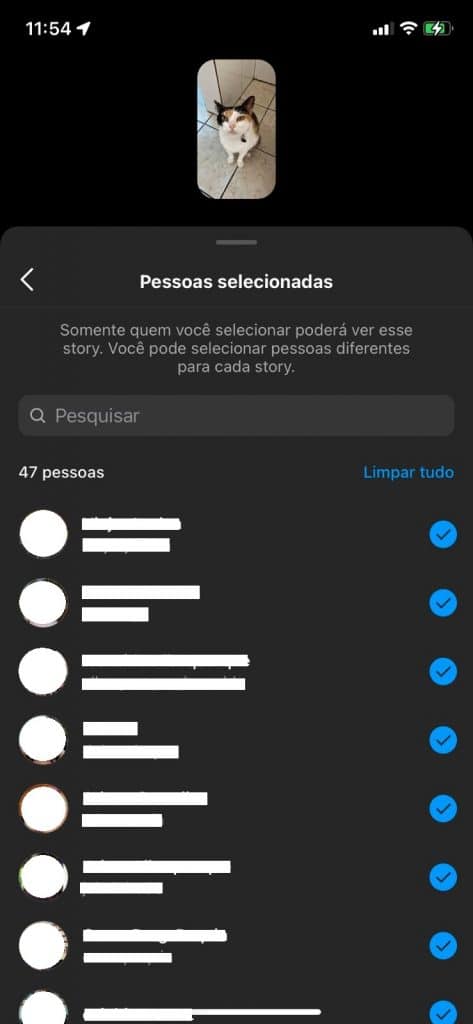
6. When you finish changing the list, you will not publish the story. Now press back. When you go back to publish something exclusive to Selected People, the modified list will be permanently saved. You can edit individually by story or repeat the procedure to make the group definitive.

Ready! Now you know how to definitely edit your Instagram Selected People list.
Have you watched our new videos on YouTube? Subscribe to our channel!


























