Among the various functions of the iPhone, mirroring the cell phone screen on the TV is one of the most useful for those who do everything on their cell phone, watching series. The tool is a native phone option and allows you to view on your Smart TV all the content and activity being performed on the Apple device.
In addition to being able to watch movies and series on streaming platforms, you can also present works, album photos, play games from the App Store on a much larger screen (if you prefer), among other options.
Want to know how to mirror your iPhone screen to TV? Then pick up the tutorial below.
How to Mirror iPhone Screen to My TV?
1. Access the iPhone's “Control Center”, the one that appears when you drag your finger from bottom to top. Then tap on the two screens icon;

2. Afterwards, choose the TV you will mirror the screen on, the connection options will appear the same as they do in bluetooth;
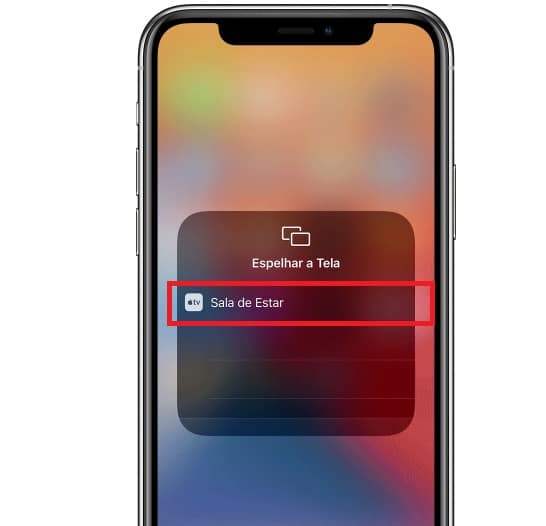
3. After clicking on the chosen TV option, the cell phone screen will be moved to the television, then just play what you want: series, movie, photos, games, etc. The cell phone, in this case, starts to function as a remote control: everything you do on it starts to be reproduced on the television.
To stop mirroring, just click “Stop Mirroring” in Control Center and go to “Mirror Screen” - same initial path as in the tutorial above.
Ready! Mirrored screen. It is noteworthy that the TV volume is controlled by the television control, while the cell phone volume is set on the device itself. You can balance both to get a better sound level.
Read more!
- iOS 15: know how to activate and use the iPhone's 'Notification Summary'
- o migrate a WhatsApp conversation to Telegram
- o install Windows 11 on unsupported CPUs
Credit Main image: Dedi Grigoroiu/iStock
Have watched the new videos on YouTube from Technology Refugee? Subscribe to the channel!


























