WhatsApp has become one of the main work tools, especially in the face of the Covid-19 pandemic. In view of this, we talk to dozens of contacts during the day and week, close contracts, conclude sales, ask for information or just that budget, and this can result in that agenda full of “temporary” useless contacts who we talk to few times and never again even send a "hi". So sending a message without having to add that person?
Fortunately, there are quick ways to start a conversation without having to save the number in your contacts. Let's meet some of them!
See too!
WhatsApp launches feature of voice and video calls in desktop application
o Activate a password to access your WhatsApp and guarantee your privacy
WhatsApp will have option to send photos that self-destruct
Using WhatsApp Web
The fastest and perhaps least known method is via WhatsApp Web, which is the desktop version of the app. Once logged in, paste the following URL into your browser's address bar:
https://api.whatsapp./send?phone=XXXXXXXXXXX
In the place where the X's are, put the full number you want to talk to. It is necessary to put the country code (Brazil 55) and the region code, in the case of São Paulo 11. Do not add dashes or spaces and press “Enter” to access the next confirmation page.
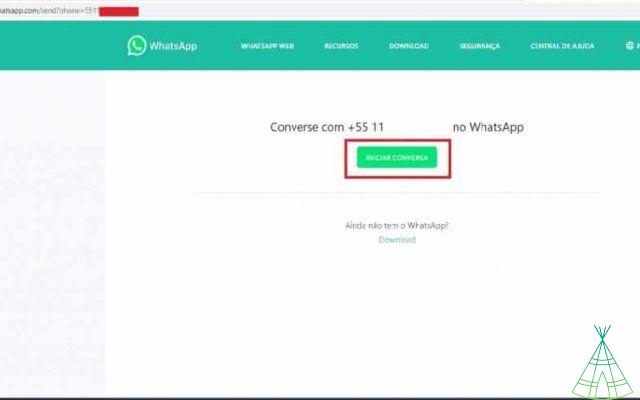
If you don't have WhatsApp installed on your computer, the system will probably ask you if you want to download the application or if you prefer to continue using it via the web. Select “Use WhastApp Web”, if you are not interested in downloading the messenger.
Okay, now just select "Start conversation" and send what you want to the person without having to add them to your list.
If the person is in the same group as you
Another way to talk to someone you don't have on your agenda is to see if you're in a WhatsApp group. In this case the procedure is even easier.
Just click on the group members, look for the number or photo of the person you want to talk to and press "Send message" and the application will open a conversation field for that contact. Or, if the person has just sent a message to the group, you can hold the person's number for a few seconds and choose the “Chat” option.

Alternative Apps
A last and third way is to download other unofficial apps that help generate these conversations faster. An option for Android is “WhatsApp Direct”, while for IOS look for “Easy Message”.
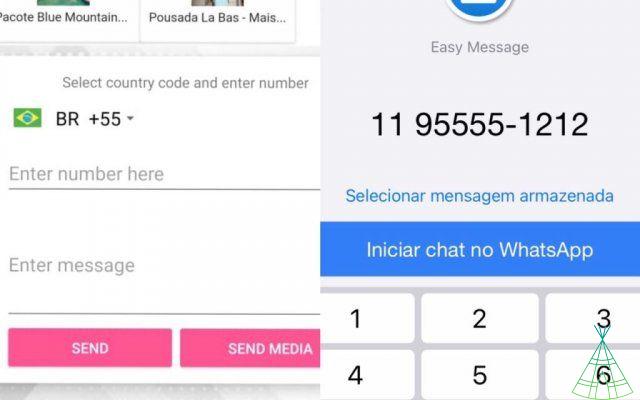
Have you watched our new videos on YouTube? Subscribe to our channel!


























