That's what the saying goes "who doesn't have a measuring tape or measuring tape, measure an iPhone". Okay, the saying is not quite that, but it serves the situation. Despite not being a new or well-known feature, Apple's Measurements app is very useful in the absence of tools that help when taking measurements of any object or surface – and even if you need to know your own height or that of others. a friend.
The feature works like a digital measuring tape and is very simple to use: just mark the points you want to measure so that the application detects the dimensions.
The feature to measure a person's height is only available starting with the iPhone 12. But, in previous models, you can use the same app to measure object sizes.
In both cases, the feature also allows you to copy the measurements to write them down elsewhere. It is also possible to take a picture of the screen – a print more easily, without having to press that traditional button and several buttons simultaneously.
However, to find your height, you will need the help of a friend, as the app does not have front camera features and requires a distance from the object (or person) to be able to capture the dimensions.
It is also noteworthy that the measurement can sometimes be approximate, as the distance between the camera and the person (or object) can also interfere with the results.
It's also important to say that the Measurements app is available for the following Apple devices:
- iPhone SE (1st generation) or later;
- iPhone 6S or later;
- iPad (5th generation or later);
- iPad Pro ;
- iPod touch (7th generation).
Catch the tutorial below and learn how to take measurements iPhone. Our test was done on a smartphone model 7 to take measurements of the objects.
Read more!
- o Convert a Word document to a PowerPoint presentation
- Backchannel: know how to send text messages through the Clubhouse
- Has your WhatsApp been cloned? Find out about four ways to ask tech support for help
measuring objects using the iPhone Measurement app?
1. Enter the application and set the starting point of the object or person you want to measure. Press the “+” button to mark the starting point, and move the phone to the next point, when you should click the “+” again;
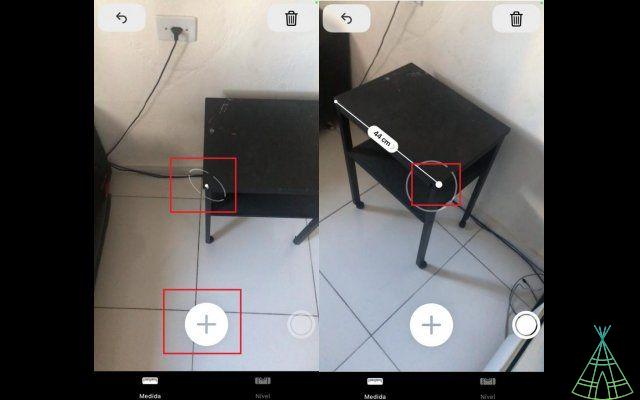
2. The app will now show the approximate surface measurement. To continue measuring the same location, tap the “+” over the last point marked and continue to the next point, click the “+” again to add the new point;
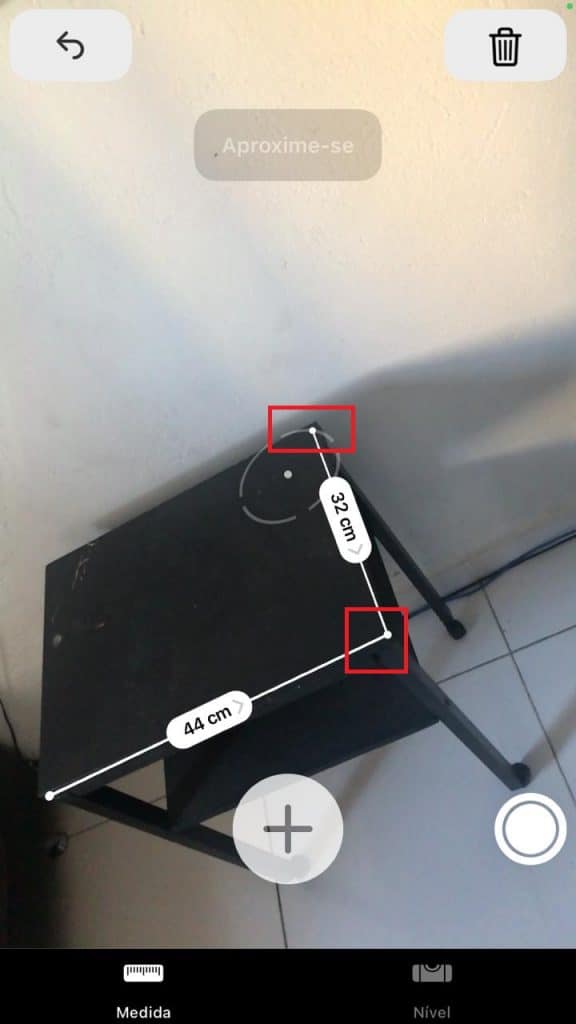
3. To copy the measurements, click on the number – here we click on the “44 cm”. Then tap “Copy” and paste the measure wherever you prefer (in the “Notes” app, for example);

4. You can also take measurements of square and rectangular areas automatically. Just position the object in front of the camera and tap the “+” button, it will bring up the approximate dimensions.
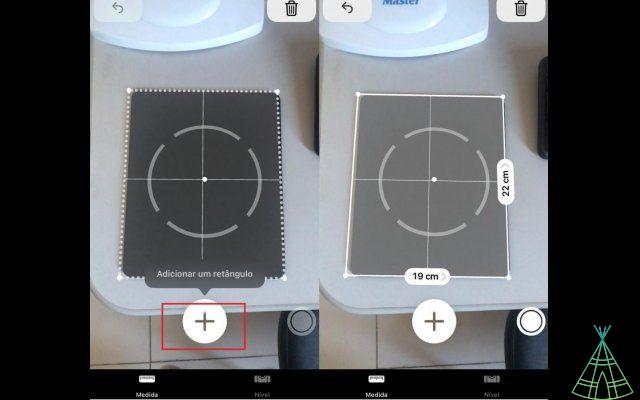
How to measure people's height using iPhone?
Rather, it's worth saying that you can even try to calculate a person's height using the object measurement feature on older models of Apple devices, but the inaccuracy is high.
However, cell phones from the iPhone 12 model have a specific option for this calculation and the measurement is also more accurate for this purpose. The latest models of Apple devices are equipped with LiDAR sensors and augmented reality technology, which give greater accuracy to the metric, mainly referring to people's height.
To find out if your device is included in the list of models that have the specific feature, click here.
That said, let's go to the tutorial:
1. The app automatically measures the height from the floor to the top of the person's head. Just position it in front of the camera. You can also tap the shutter button – which is on the side – to take a photo of the person as measured by their height.

more assertiveness
Here are some tips for you to be more accurate when measuring people's height:
- Check if the room has good lighting;
- Avoid dark backgrounds and reflective surfaces;
- Make sure the person you are measuring has no objects covering the face or head, the face mask, sunglasses or hat;
- Try to move away from the person you are measuring, maybe you are too close.
Ready! Now you know how to use your iPhone to take measurements of objects and people.
You’ve already watched our videos on YouTube? Subscribe to our channel!


























