And it was off! The 2021 Olympics, held in Tokyo, Japan, opened this Friday (23), at 8 am. There are several ways to catch the games, which you can check out here.
However, a couple of journalists created a new way for you not to miss any of the games in Brazil, and still be able to have the events automatically synced to your Google Calendar. A hand on the wheel, isn't it?
Isabela Rincon and Bruno Murito organized all the matches in which Brazil participates in Google Calendar and published the news on Twitter last Friday (16), leaving the link available for followers. According to the journalist, “the cool part is always receiving a notification when there is a Brazil modality going on in the middle.”
@brunomurito and I made a base calendar on @geglobo's Spanish Olympic agenda, guys!! The cool part is always receiving a notification when there is a Brazil modality going on in between.
The link is here for those who want to use https://t.co/tj7YWmbrBc 🙂
Read more!
- Olympics: watching and catching the Tokyo Olympics live on the internet
- List: the best Olympic games for video games
- Skateboard fairy: Rayssa Leal went from viral on Vine to silver at the Tokyo Olympics
See below for synchronizing events from the Google calendar link:
1. Click on the link (also available here) and see which game in Brazil you cannot miss;
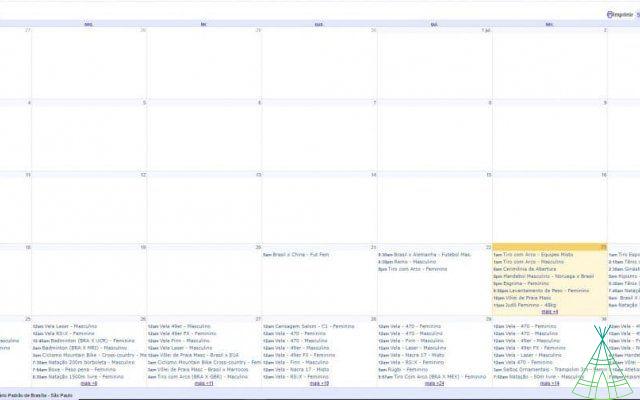
2. Then tap on the event and then click “Copy to my calendar”;
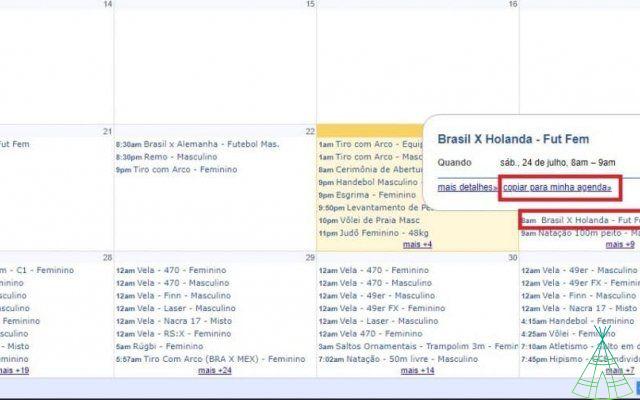
3. A page will open for you to make custom settings in your schedule, or set a game alert one day or hours before the game.
Just click “Add notification” and select the alert type – you can also choose to receive an email instead of the on-screen notification;
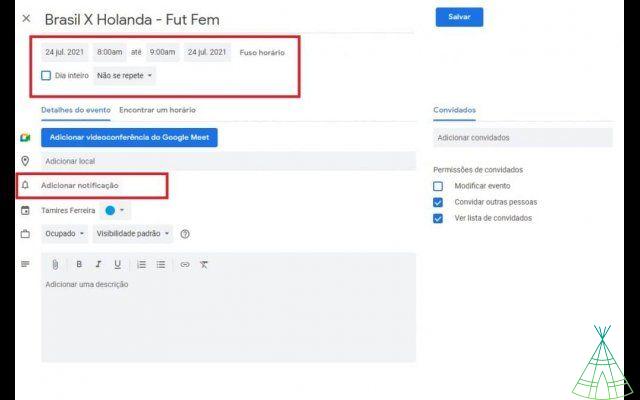
4. For a better view of the course of the day, you can select the “Find a time” tab, and set there both the alert time and the game time;
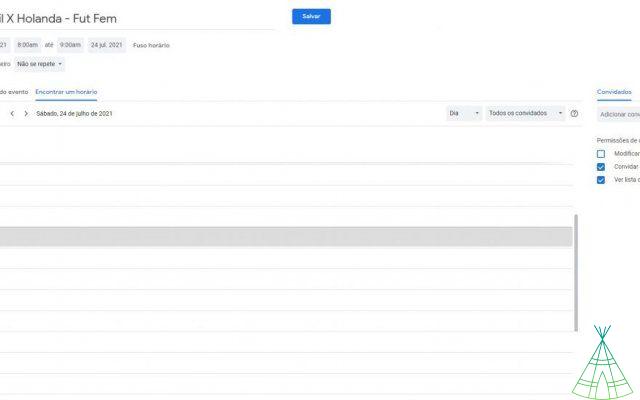
5. When you finish the settings, click on “Save” and that's it, the game will be added to your Google calendar.

Easy and useful, right? Our tests were carried out using a puter, however, it is also possible to carry out the process on a cell phone.
share now friends and don't miss any of the games of the 2021 Olympics in which Brazil participates!
Have you watched our new videos on YouTube? Subscribe to our channel!


























