Facebook is one of the favorite social networks of Spanish people, which offers several resources for its users to always have fun. This week, Facebook launched the “Avatares” function in Brazil, in which users can create some images to express phrases and other everyday terms.
Despite having been launched just yesterday (5), the new feature is already quite successful on the social network and being used by a large number of people. So, not to be left out, check out creating your “Avatars” on Facebook.
Important
The Avatars feature is being gradually rolled out by Facebook and may not yet be available to everyone. The creation of “Avatars” can only be done on the cell phone, that is, it is not possible to create “Avatars” through the Facebook website on the computer, but you can still use them on the PC after they are created.
o create your “Avatar” on Facebook
The process to create your Avatars on Facebook is quite simple, but the function ends up hidden a little in the social network menus. Look:
1. Go to Google Play or the App Store and update Facebook to the latest version available;
2. Open the Facebook application normally, tap the icon represented by “three lines” and go to “See more”;
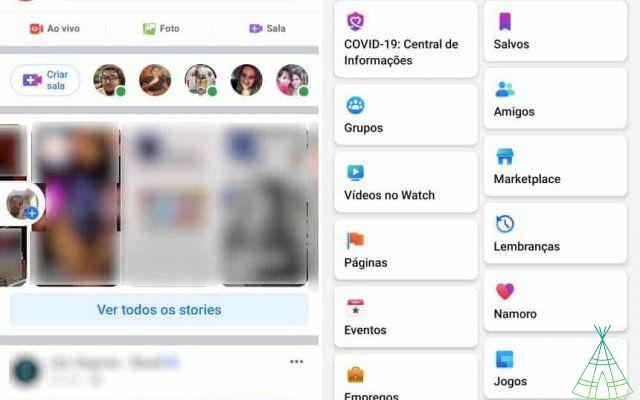
3. Enter “Avatars” and tap “Next”. If you prefer, on a Messenger conversation screen, on the stickers, you can also find the option to create your avatars;

4. Select a “skin tone” and tap “Next”;

5. Now customize your avatar by changing your hair, eye color and other details by browsing through the available categories. When you're ready, tap "Done" in the upper-right corner of the screen. If you want to see if the avatar looks like you, when you tap on the “mirror” icon, your selfie camera will open;

6. Wait for your Avatar to be created and tap “Next”. At this time, you have the option of whether or not to share his creation in your News Feed.

From that moment on, when entering a publication or conversation on Messenger, just access the “Stickers” part to find and use your avatar.
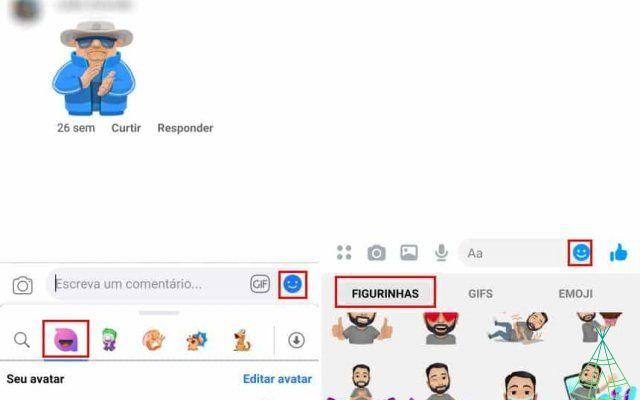
Ready! You already know how to create avatars on Facebook to get lots of new stickers. At any time, you can also change the look of your Avatar by following the same steps used to create it.


























