4shared is a hosting and file sharing service over the internet. Through it, anyone can upload and download various files of the most diverse extensions, including music (MP3 or other formats), movies, documents and programs.
You can use the platform on your PC or mobile phone, using an application available on the Google Play Store for Android. It is a simple and safe alternative to download music and movies directly on your smartphone without paying.
In the following tutorial, we will teach you how to use 4shared on your phone. But remember: download files from games, music, movies, and other copyrighted files without the permission of the artists or rights holders concerned, it's a crime.
Also, keep in mind that the files made available on 4shared are the responsibility of the uploader - often anonymous people on the internet who use the platform to spread viruses. Use the app only to download free content and use caution when downloading programs.
Let's go to the tutorial:
1. Download the 4shared app from Google Play;
2. When the download is complete, open the application. It will ask for permission to access your files from the cell phone. Touch “Allow”;
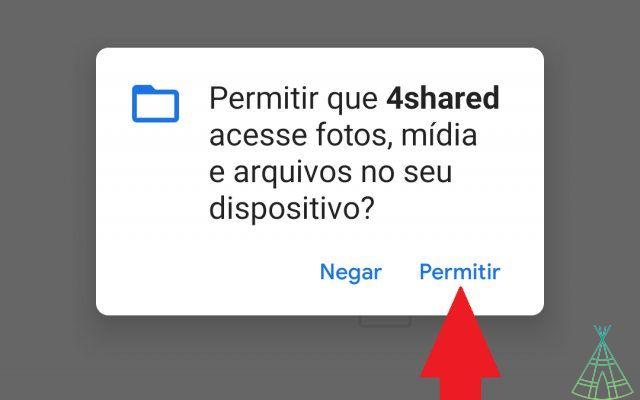
3. Then, when the app asks you to agree to the terms of use, tap “Accept” to proceed;
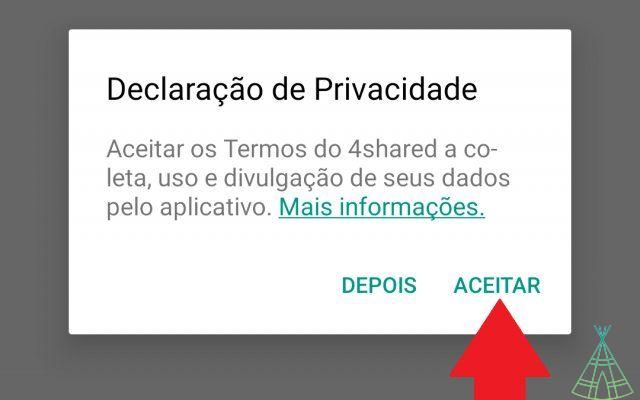
4. Tap “Continue” and then choose a way to register on the platform. You can use the Google, Facebook login or you can create a registration from scratch;
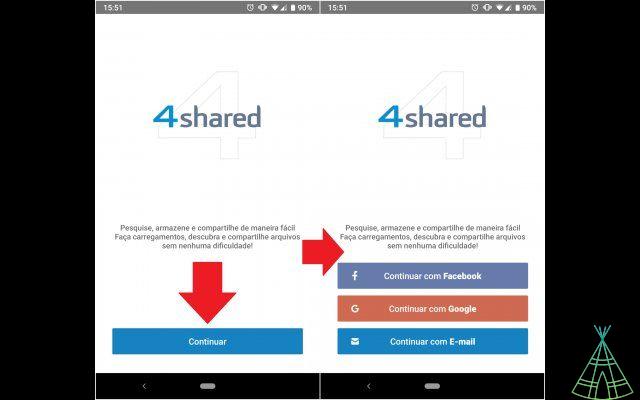
5. When the registration is ready, the app will ask to have access to your phone calls. No need to accept. Touch “Deny” and move on;
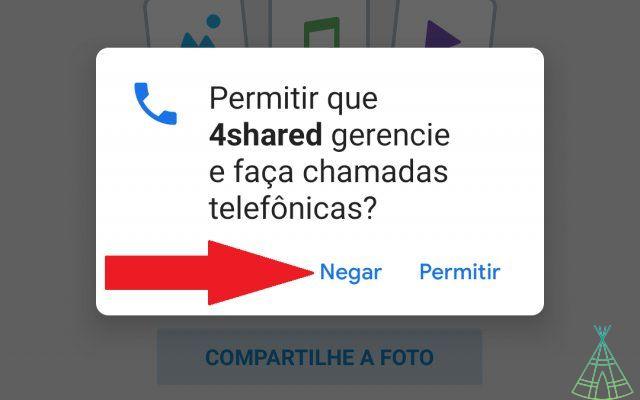
6. To start looking for files to download, tap the magnifying glass icon in the lower right corner. Then select the type of file you want to download: books, images, videos or music;

8. In the search bar, at the top of the page, type the name or a keyword related to the file you want to download;

9. 4shared will bring you a list of files found on the platform, hosted by users from around the world. Select the one that corresponds to what you are looking for;
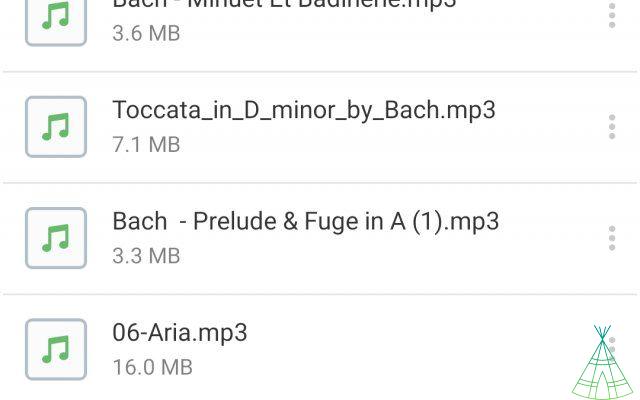
10. For a song, for example, the audio will start streaming over Wi-Fi. Tap the download icon in the bottom right corner of the page to download the file. And ready;
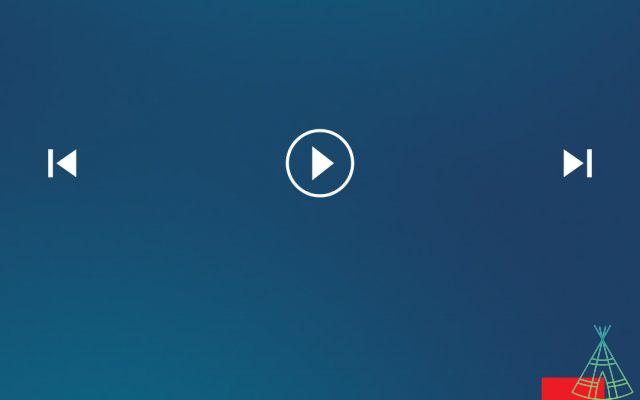
11. To view the downloaded files, return to the main screen of the app and tap on “Downloads”.
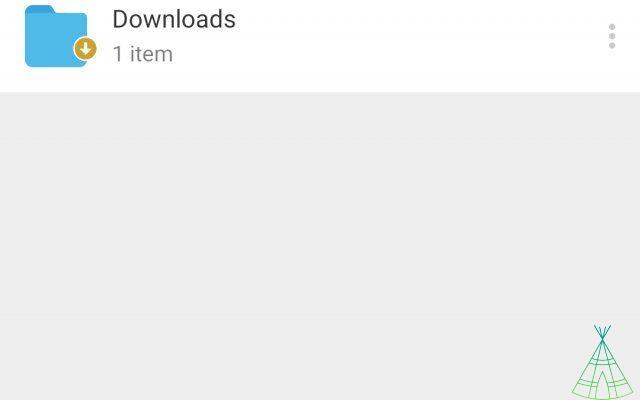
Ready. You learned how to download files through 4shared on your phone.
Also meet others apps to download music.


























