O Google translator is one of the most used services for translating pages and texts due to its practicality and number of supported languages. On the other hand, those who use a smartphone can even access its web version, but the truth is that its dedicated application has very interesting and worthwhile exclusive features.
One of them, for example, is Google Translator being able to use the cell phone camera to translate, in real time, an article or any text in front of you. Then see how to use the Google Translate tool.
Read also:
- o do a Google image search on your cell phone or computer
- scanning documents from mobile using Google Drive
o use the cell phone camera for translations o Google Translate
The method of using the camera to perform translations is very simple to perform, but you need to download some language packs to make it work better. Check out:
1. Access Google Play or the App Store and download the latest version of Google Translate;
2. When you open it for the first time, it will offer you to download the English language pack. So, check the option "Translate offline" and tap "Done":
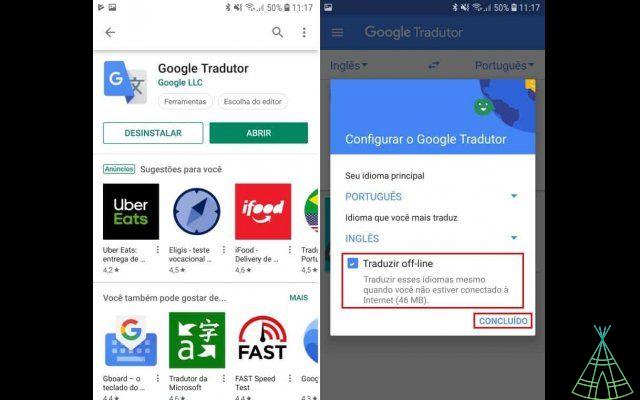
3. When the download is complete, select the “Camera” option and grant the application permission to access it:
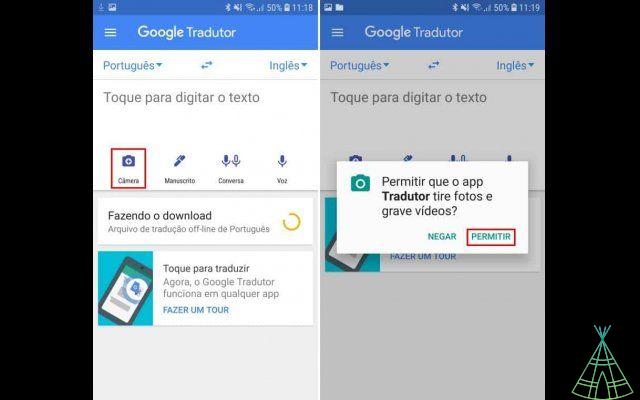
4. Now tap the “eye” icon at the bottom of the screen and point to where you want to translate:
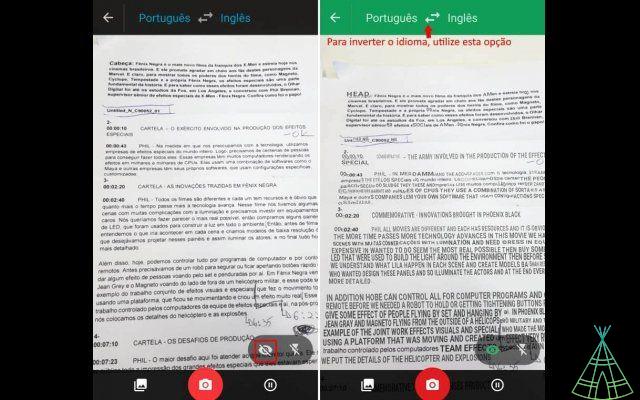
In addition to translating the device's camera, Google Translate is also capable of translating from photos, which is ideal if you've taken a photo of a document, page of a book or other item. To do this, just follow the same steps above, only with the camera open, select the “image” icon, as shown in the image below:
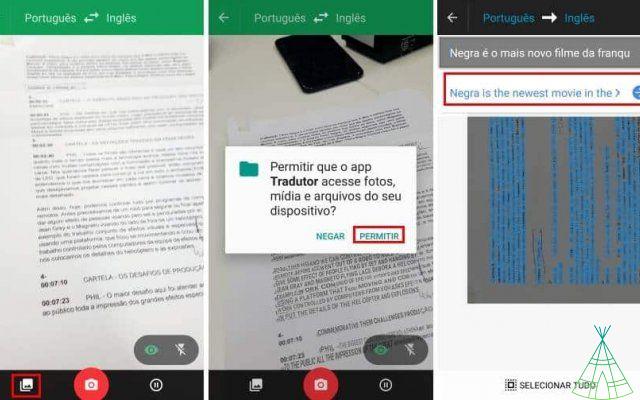
Translating other languages
To translate an article that is in another language other than Portuguese or English, it is always necessary to choose the language before using the “Camera” option. Also, it is necessary to download the language pack to be translated.
In the image below, you can see how to do this process and where to configure the language to be translated before using the camera:
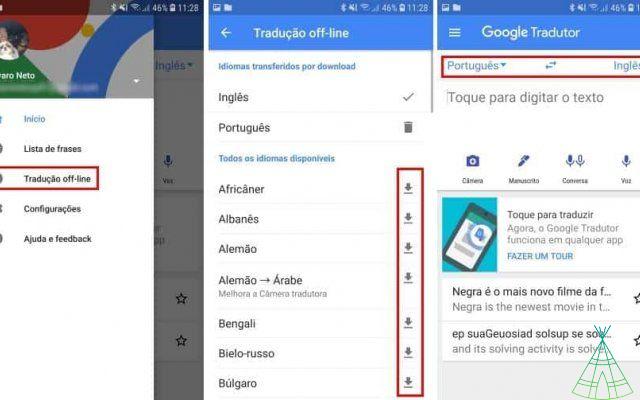
Ready! Now, you already know how to use Google Translate to translate using your device's camera.


























