Recover messages on instagram
Direct from Instagram arrived on the social network in mid-2013. Today, like the platform in general, the function is one of the most used and, in addition to boosting interaction, it also helps in uniting those who work on the network. .
But what to do when we regret or delete a message by mistake? Take this tutorial and learn how to recover the information.
The message recovery process can only be performed via the web, as the tool to perform the process is only available on the desktop. The recovery also allows you to access photos, videos and even your profile entries.
1. Open the application in your browser, click on the profile picture and access "Settings";
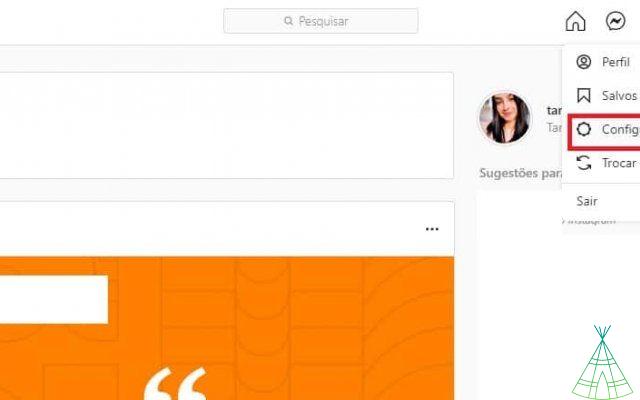
2. In the menu, select the "Privacy and security" tab.
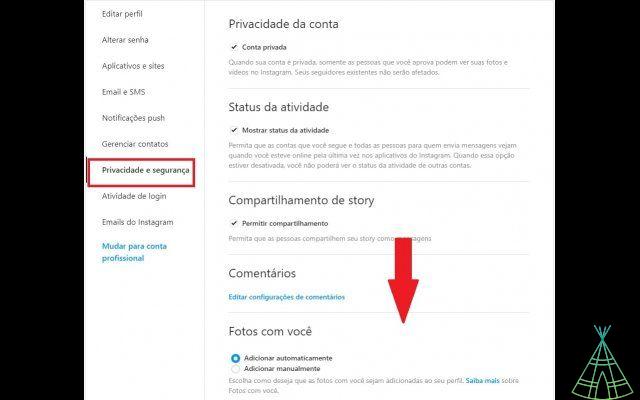
3. Then scroll down to "Download data" and click on "Request download";
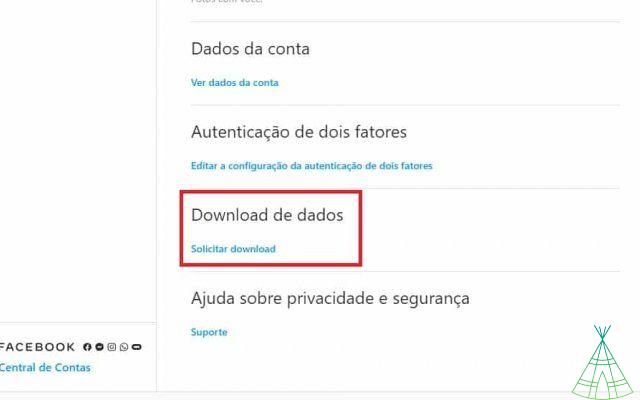
4. Confirm your information by clicking "Next" to receive a copy of the data. You will need to enter your password, the same password you use to access Instagram, to complete the process. After typing it in, simply click "Request Download" again.
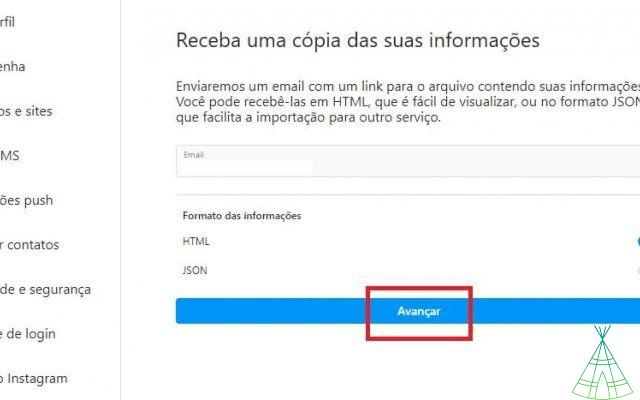
5. That's it! Within 48 hours, you will receive a file containing all your Instagram data, including deleted messages, which can be accessed in the "Messages" document.
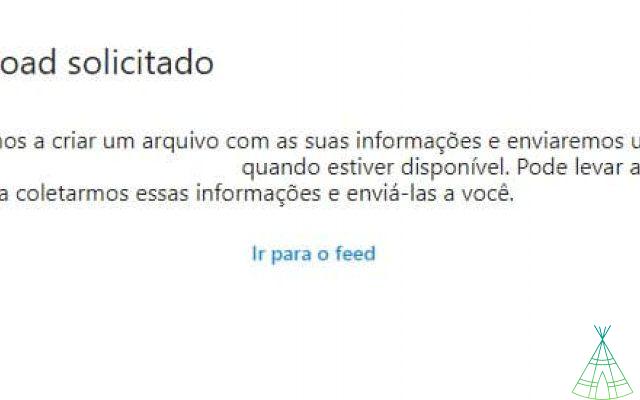
If you liked this tutorial, you may want to see how to show or hide the number of Likes on posts, a feature recently launched by Instagram that gives users the right to choose between Likes and posts on the network.


























