A game that has been successful since the first versions of Windows due to being fun and complicated at the same time is minefield. In it, players must open their way across the map, taking care that no mine ends up exploding, otherwise, of course, you'll have to start a new game without being entitled to a second chance.
In turn, Google is already known for putting some hidden games on its sites or applications, the famous easter-eggs, the cloud game or Space Invaders, for example, and now another game joins this list. Here's how to play the Google Minesweeper game.
Important
As happened in the last hidden games, to play Google's minesweeper it is not necessary to install any extra application on the device on which it will be run.
Tips for playing Minesweeper
Before proceeding to the tutorial of playing Minesweeper, it is important to know some rules of how the game works so that you have more chances of winning. When starting a game, you don't have to worry about the first move, since there is no chance of you losing.
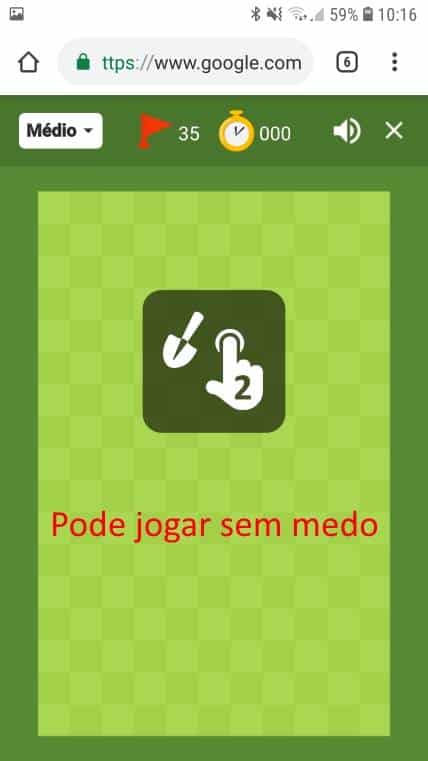
After you have made your first move, amid the squares still enabled, you will see that some of them have numbers. These numbers represent the amount of mines you have next to them, so, for example, it is never a good idea to open a square to the number on a high side, as there you will have a greater chance of blowing up a mine.
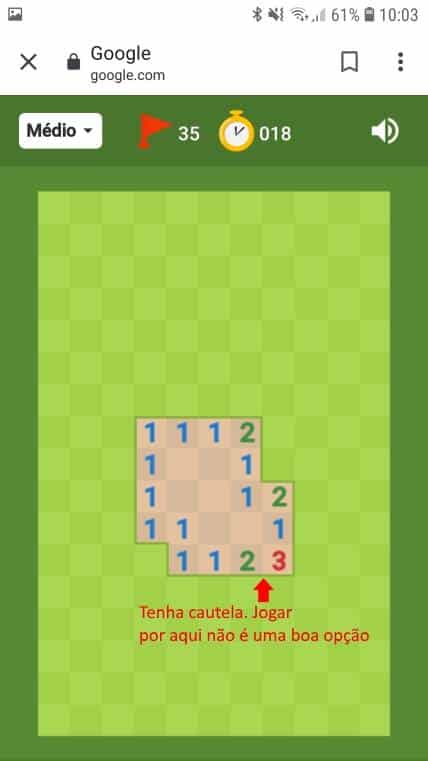
When you are at a higher level of difficulty it becomes practically necessary to mark where the mines are, which will be made from your deduction by the game's indicators. This way, you will avoid accidentally clicking on a mine that will make you lose the game when the board is very messy.
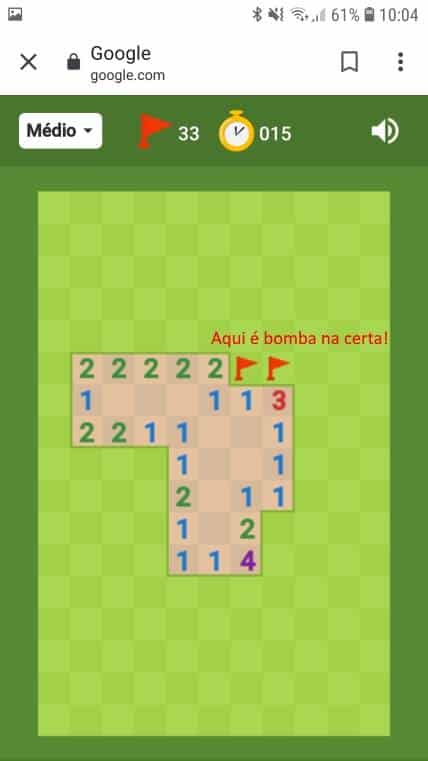
or play Google Minesweeper
As mentioned above, the process to play Google Minesweeper on mobile is very simple and does not require anything to be installed. Check out:
- Normally open the Chrome app and tap the address or search bar;
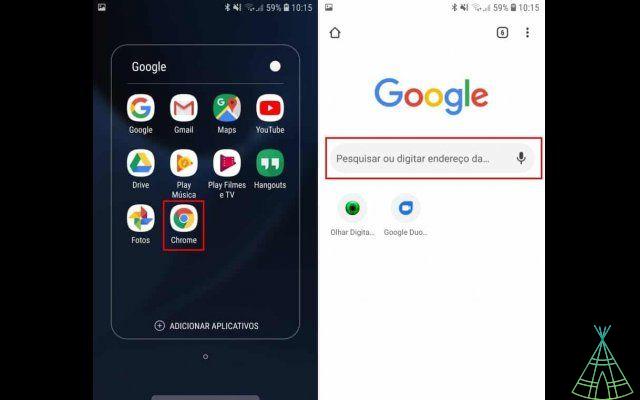
- Look for “Minesweeper” and tap on the first suggestion. Now, click on "Play";
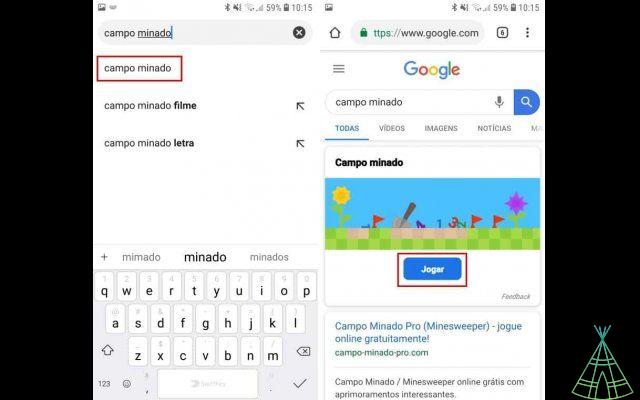
- Select the level of difficulty and tap anywhere on the field to start the game.
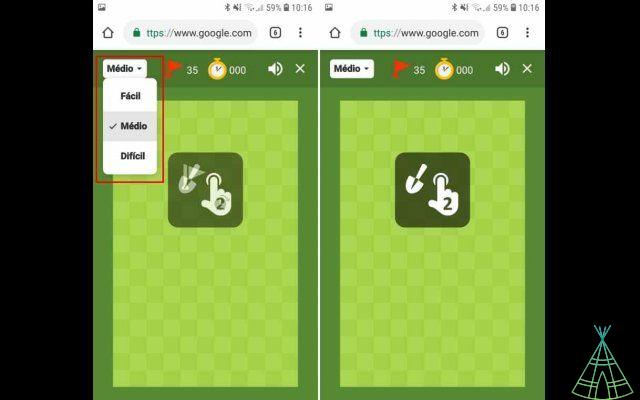
The above process was carried out on an Android cell phone, but as described, this Google Minesweeper can be accessed by any device that has Chrome installed. Now, you already know the main rules to be successful in the Minesweeper game and play it anywhere without having to install it.


























