If you're noticing something wrong with your Echo device, know that resetting Alexa to factory settings can resolve the issue. The process is simple and also erases your entire history of using Amazon's smart assistant, an essential practice if the idea is to sell or pass on your gadget to someone else, for example.
It is possible to perform the procedure in two ways: by cell phone through the Alexa application, or, if you prefer, by the Echo device itself.
See too!
- Alexa not working? See connecting an Echo device to Wi-Fi
- using Alexa on Windows
- Echo Show 15 arrives in Brazil to Alexa on an expensive frame screen
or reset Alexa by cell phone
1. First, open the Alexa app on your phone.
2. Then, in the bottom bar, tap on the 'Devices' option and then on 'Echo and Alexa'.
3. On the next screen, tap the device you want to reset (in the example an Echo Dot).
4. Tap the gear icon on the top right side to access your smart speaker settings.
5. Scroll down the screen until you find the 'Registered to' section.
6. Tap 'Cancel Registration' twice to confirm the request.
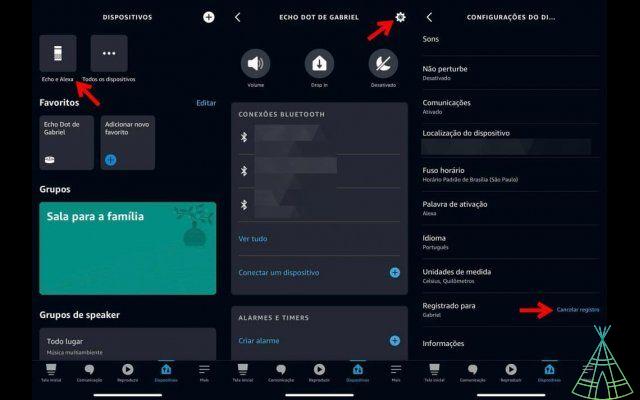
At the end, you will notice that the Echo device will enter setup mode, which can be easily identified by the orange light.
Basically, it's like the gadget is coming out of the box for the first time. Just follow the initial setup and check if the initial issue is resolved.
or resetting Alexa from an Echo device
On the 3rd and 4th generation Echo line, the latest models in the family, simply holding the action button for about 20 seconds will enter setup mode, which displays an orange light.

If your echo is 2nd generation, what changes is just the combination of buttons. You must hold the mute and volume down button as well for 20 seconds until you notice that the light turns orange.
Finally, the first-generation Echo has a physical reset button on the bottom of the device. Just use some fine-tipped object and keep the button pressed until the light alternates twice between orange and blue.
Ready! If you're having trouble with Alexa, you already know how to set an Echo device to factory defaults. If the process doesn't resolve the issue, it's a good idea to call Amazon, as it could be a hardware issue.
Have you watched our new videos on YouTube? Subscribe to our channel!


























