Their day has come! And as always, that doubt arises about giving it to the women in your life on the famous and very important 'March 8', even more so in the midst of a lockdown due to the Covid-19 pandemic. But stay calm, we are not going to let 'Women's Day' go unnoticed, know that it is possible to make a card online via cell phone and brighten the date of someone special for you with a message for Women's Day. Grab the text and see the!
There is an online editor application called Canva that provides several ready-made theme art templates to customize cards, posters and even social media posts to your liking. The tool, which is free, exists in a version for cell phones and computers and offers options for inserting short phrases, photos, changing colors and adding geographic shapes, such as a heart illustrating the message for Women's Day.
At the end of the editions, after saving, it is possible to download the card and print it or just share it through WhatsApp, Facebook and Instagram Stories, spreading your message for 'International Women's Day'.
o create the message for Women's Day?
1st Step – Access Canva, if you don't have the application on your cell phone or computer, click here to access or download it. You can register an email or Google, Facebook or Apple data.

2nd Step - After login, search for "International Women's Day" in the search field. Several free options will appear, then just choose the one you like best and click on the image.
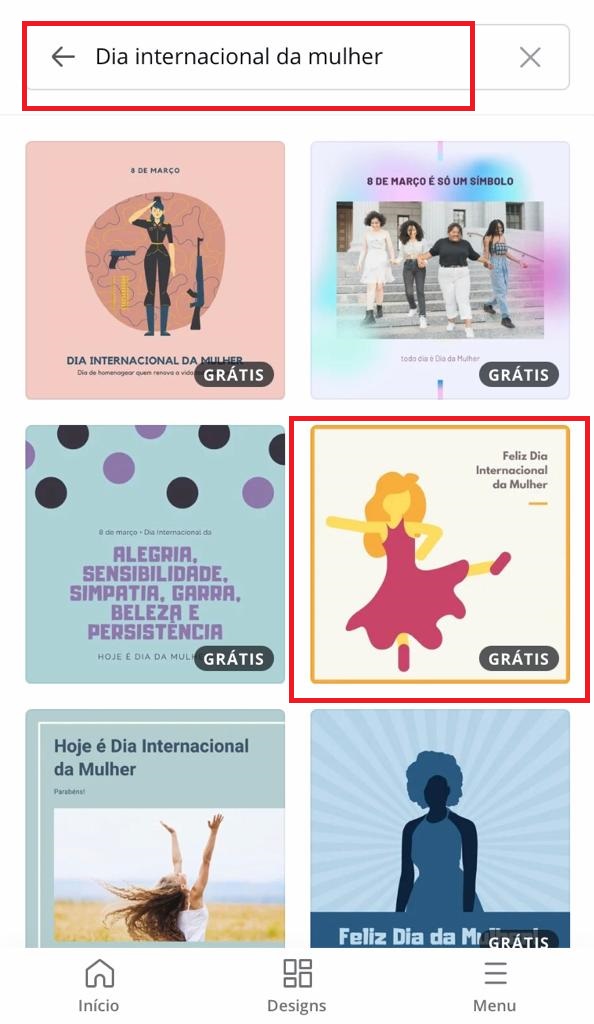
3rd Step - In the plus button (+) select the editing tool to customize. Add shapes, colors, text, etc.
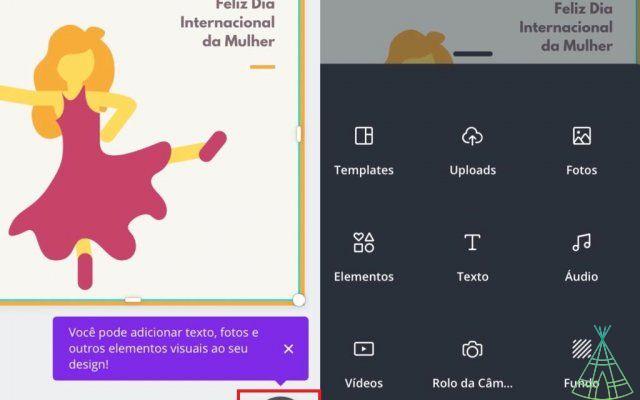
4th Step - By clicking on the bottom of the image, you can change the original color of the chosen card, the same goes for the text, which allows you to change the size, colors, font and even the written phrase.
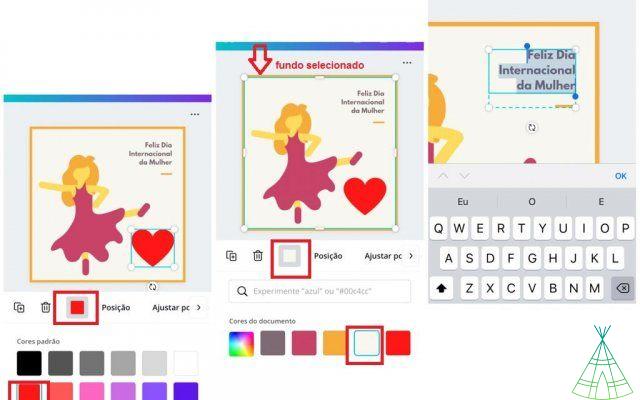
5th Step – In the upper bar, on the right side, you will find the option to save your art – a small arrow pointing upwards. Several options will appear to download and even publish your image. If your intention is to save it to your gallery first, click on “Save to”, decide the file format and then on “Download”.
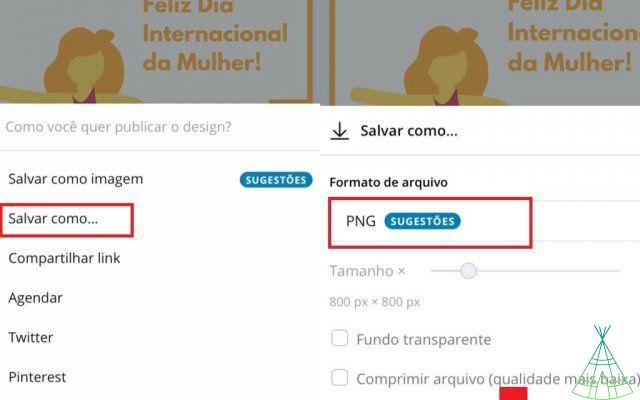
The format option depends on where you intend to use the photo, for those who want to share via social networks we suggest JPEG, but if you want to print, the tool offers the “PDF for printing”.
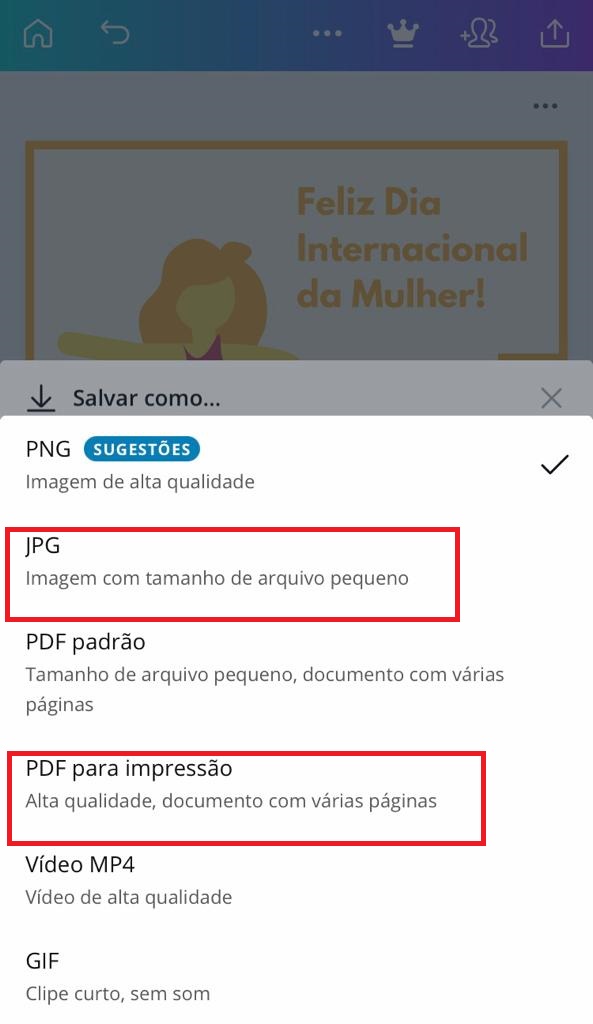
Step 6 – Ready! You saved your card online. After checking your photo gallery, you can now share all the important women in your life and fill their day with color!

Happy International Women's Day!
Have you watched our new videos on YouTube? Subscribe to our channel!


























